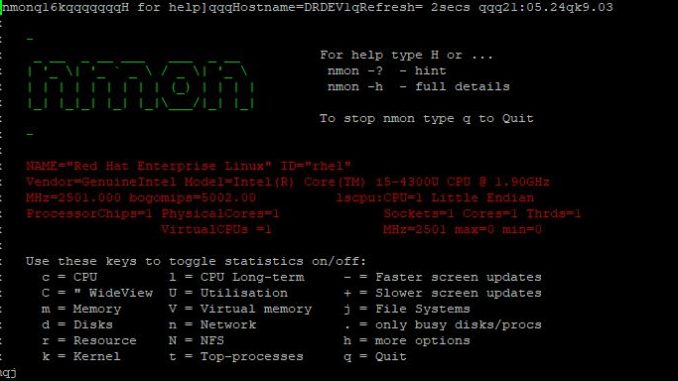
nmon (Nigel’s performance Monitor) is one of the best system monitoring tools in Linux, and it is not shipped with Red Hat Enterprise Linux 8. Installing nmon will require installing EPEL.
When you try to install nmon, and you get the message
“no package nmon available”,
follow the steps in this article.
See the step by step process below of how to install nmon.
Step By Step Process Of How To Install nmon In RHEL 8
1. Install the EPEL(Extra packages for enterprise Linux) repository
[root@DRDEV1 ~]# yum install https://dl.fedoraproject.org/pub/epel/epel-release-latest-8.noarch.rpm
Updating Subscription Management repositories.
Last metadata expiration check: 0:03:40 ago on Tue 20 Oct 2020 08:34:18 PM WAT.
epel-release-latest-8.noarch.rpm 4.3 kB/s | 22 kB 00:05
Dependencies resolved.
....................................
2. Install nmon by using the command,
[root@DRDEV1 ~]# yum install nmon -y
Updating Subscription Management repositories.
Extra Packages for Enterprise Linux Modular 8 - x86_64 7.3 kB/s | 97 kB 00:13
Extra Packages for Enterprise Linux 8 - x86_64 50 kB/s | 8.1 MB 02:45
Last metadata expiration check: 0:00:07 ago on Tue 20 Oct 2020 08:42:48 PM WAT.
Dependencies resolved.
................................
3. Lunch nmon
[root@DRDEV1 ~]# nmon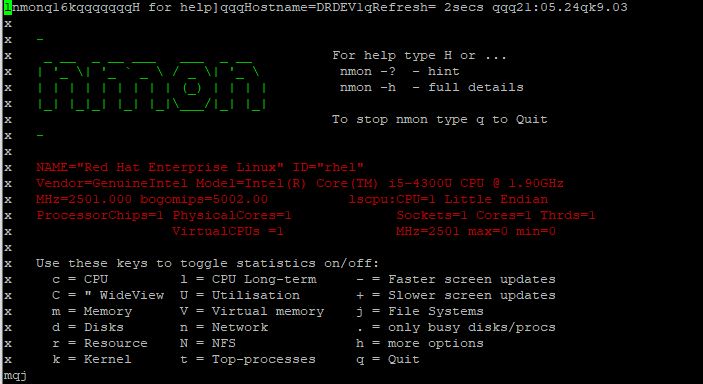
Suggested Tutorial: How To Analyze nmon report / nmon analyzer
You May Like:
Your feedback is welcomed. If you love others, you will share with others
step 3 says “3. Lunch nmon” I believe it should be “3. Launch nmon”
tasty!
lol. Thank you for pointing this out, Davejones. Its been corrected.