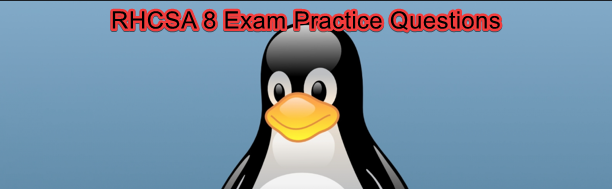
What Should I know About The RHCSA Exam
RHCSA 8 EX200 Exam Practice Question 7
Question
create a stratis filesystem with the name, (tekneed_fs) from a pool (tekneed_pool) using the devices, (sdb) and (sdd). The filesystem should be mounted on (/data22) and must be persistent across reboot.
The question is based On managing layered storage with stratis In The RHCSA 8 Course on this website. If you have gone through this course, solving this wouldn’t be a problem.
Managing Layered Storage With Stratis In Linux
Answer
1. Verify if stratisd and its utilities are installed, if not, install stratisd
[root@DRDEV1 ~]# rpm -q stratisd stratis-cli2. Install stratisd and its utilities
[root@DRDEV1 ~]# yum install stratisd stratis-cli
Updating Subscription Management repositories.
..............3. Start and enable stratisd
[root@DRDEV1 ~]# systemctl enable --now stratisd4. verify stratisd status, make sure it is started and enabled
[root@DRDEV1 ~]# systemctl status stratisd
● stratisd.service - Stratis daemon
Loaded: loaded (/usr/lib/systemd/system/stratisd.service; enabled; vendor preset: enabled)5. Verify if tekneed_pool exists. Though it should not because the question stated the devices to create the tekneed_pool with.
[root@DRDEV1 ~]# stratis pool list6. Create a pool from sdb and sdd with the name, tekneed_pool.
[root@DRDEV1 ~]# stratis pool create tekneed_pool /dev/sdb /dev/sdd7. Verify the pool
[root@DRDEV1 ~]# stratis pool list
Name Total Physical Properties
tekneed_pool 5 GiB / 41.63 MiB / 4.96 GiB ~Ca,~Cr[root@DRDEV1 ~]# stratis blockdev list tekneed_pool
Pool Name Device Node Physical Size Tier
tekneed_pool /dev/sdb 2 GiB Data
tekneed_pool /dev/sdd 3 GiB Data8. create tekneed_fs stratis filesystem.
[root@DRDEV1 ~]# stratis filesystem create tekneed_pool tekneed_fs9. Verify the filesystem.
[root@DRDEV1 ~]# stratis filesystem list
Pool Name Name Used Created Device UUID
tekneed_pool tekneed_fs 546 MiB Nov 16 2020 20:45 /stratis/tekneed_pool/tekneed_fs 8bd747496c5a4d25bc1dc033d60663e4
[root@DRDEV1 ~]#10. Create a mount point and mount the filesystem.
[root@DRDEV1 ~]# mkdir /data22[root@DRDEV1 ~]# mount /stratis/tekneed_pool/tekneed_fs /data2211. Verify
[root@DRDEV1 ~]# df -h |grep data22
/dev/mapper/stratis-1-4edc930e626e4f30b7a4cfb0effbbaaa-thin-fs-8bd747496c5a4d25bc1dc033d60663e4 1.0T 7.2G 1017G 1% /data2212. get the filesystem UUID and edit the fstab file.
[root@DRDEV1 ~]# blkid -p /stratis/tekneed_pool/tekneed_fs
/stratis/tekneed_pool/tekneed_fs: UUID="8bd74749-6c5a-4d25-bc1d-c033d60663e4" TYPE="xfs" USAGE="filesystem"[root@DRDEV1 ~]# vim /etc/fstabUUID=8bd74749-6c5a-4d25-bc1d-c033d60663e4 /data22 xfs defaults,x-systemd.requires=stratisd.service 0 0
13. Do “mount -a” to verify the filesystem rightly mounted
[root@DRDEV1 ~]# mount -a14. You may restart your system.
Solution Summary
rpm -q stratisd stratis-cli
yum install stratisd stratis-cli
systemctl enable –now stratisd
systemctl status stratisd
stratis pool list
stratis pool create tekneed_pool /dev/sdb /dev/sdd
stratis pool list
stratis blockdev list tekneed_pool
stratis filesystem create tekneed_pool tekneed_fs
stratis filesystem list
mkdir /data22
mount /stratis/tekneed_pool/tekneed_fs /data22
df -h |grep data22
vim /etc/fstab
blkid -p /stratis/tekneed_pool/tekneed_fs
mount -a
You can also watch the Video on RHCSA 8 Exam Practice Question 7 by clicking the link below.
Click To Watch Video On RHCSA 7 EX200 Exam Practice Question & Answer On Managing Stratis In Linux
Other RHCSA 8 Exam Practice Question & Answer
Your feedback is welcomed. If you love others, you will share with others
Leave a Reply