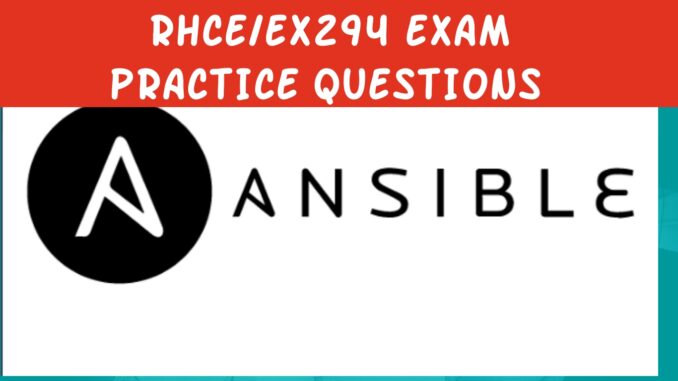
What Should I know About The RHCE Exam
RHCE EX294 exam practice question 1
Question
On drdev1.tekneed.com, install and configure Ansible as follows:
*Install the necessary packages.
*Create a static inventory file called /home/lisa/ansible/inventory as follows:
– host1.tekneed.com is a member of the development host group
– host2.tekneed.com is a member of the quality_assurance host group
– host3.tekneed.com and host4.tekneed.com are members of the production host group
– host5.tekneed.com is a member of the security host group
– The security group is a member of the hpc_servers host group
*Create a configuration file called ansible.cfg as follows:
– /home/lisa/ansible/inventory/ must be defined as the host inventory file.
– /home/lisa/ansible/roles/ must be the location of the roles in the playbooks
-The escalation user, and the user that will be used to manage the remote hosts must be root.
This question is based on installing, configuring, and creating Ansible static inventory in the RHCE /EX294 course on this website. If you have gone through this course, solving this wouldn’t be a problem.
Creating and Managing Ansible Configuration File
Setup/Build Ansible Static Inventory
Answer
1. Install Ansible
[lisa@drdev1 ~]$ sudo dnf install ansible
Updating Subscription Management repositories.
Red Hat Ansible Engine 2.8 for RHEL 8 x86_64 (RPMs)
Dependencies resolved.
..............2. Create the static inventory with the name, /home/lisa/ansible/inventory
[lisa@drdev1 ~]$ mkdir -p /home/lisa/ansible/[lisa@drdev1 ~]$ vim /home/lisa/ansible/inventory[development]
host1.tekneed.com
[quality_assurance]
host2.tekneed.com
[production]
host3.tekneed.com
host4.tekneed.com
[security]
host5.tekneed.com
[hpc_servers:children]
security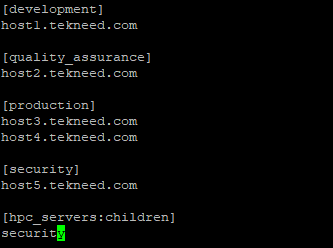
3. create the ansible.cfg configuration file, and add the inventory and roles path.
NOTE: you can always use the Ansible global configuration file (/etc/ansible/ansible.cfg) as a reference in case you forget any key-value pair to use in the configuration file.
[lisa@drdev1 ~]$ vim /home/lisa/ansible/ansible.cfg[defaults]
inventory=/home/lisa/ansible/inventory
roles_path=/home/lisa/ansible/roles
ask_pass=false
remote_user=root
[privilege_escalation]
become=true
become_method=sudo
become_user=root
become_ask_pass=false4. Verify the inventory configuration
[controller@drdev1 ~]$ cd /home/lisa/ansible/[lisa@drdev1 ansible]$ ansible --list-hosts all
hosts (5):
host1.tekneed.com
host2.tekneed.com
host3.tekneed.com
host4.tekneed.com
host5.tekneed.com5. Verify the current Ansible configuration file.
[lisa@drdev1 ansible]$ ansible --version
ansible 2.8.18
config file = /home/lisa/ansible/ansible.cfg
configured module search path = ['/home/lisa/.ansible/plugins/modules', '/usr/share/ansible/plugins/modules']
ansible python module location = /usr/lib/python3.6/site-packages/ansible
executable location = /usr/bin/ansible
python version = 3.6.8 (default, Oct 11 2019, 15:04:54) [GCC 8.3.1 20190507 (Red Hat 8.3.1-4)]
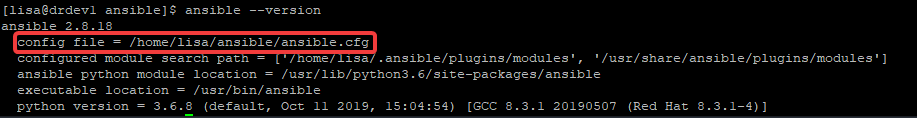
Solution Summary
dnf install ansible
vim /home/lisa/ansible/inventory
vim /home/lisa/ansible/.ansible.cfg
click on the link below to watch video on RHCE EX294 exam practice question 1
Watch Video On RHCE EX294 Exam Practice Question 1
Watch Video On Ansible Installation In Linux
Your feedback is welcomed. If you love others, you will share with others
Hello, I would like to get RHCE exam preparation questions.How much does it cost.
Also interested
see the link here https://tekneed.com/rhce-8-ex294-premium-exam-practice-questions-answers/
I have one question, do I need to use root as the remote user?
not necessary except if indicated