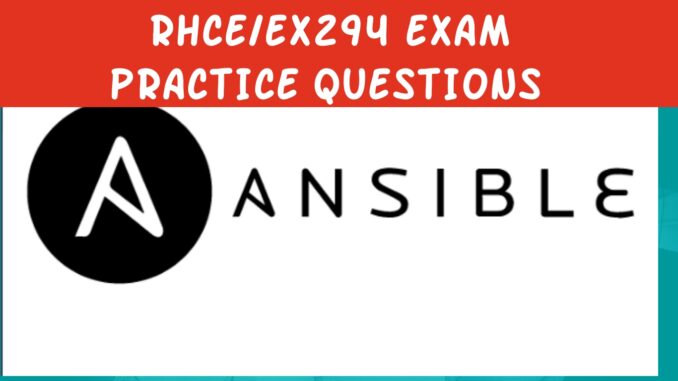
What Should I know About The RHCE Exam
RHCE 8 EX294 exam practice question 5
Question
create a directory in lisa’s home directory with the name, ansible-setup. In the ansible-setup directory, create an ansible configuration file. The ansible configuration file will contain the following:
-harry user as the remote user
-inventory directory as the inventory file. (NOTE: The inventory directory already contains an inventory file and should be copied from ~/lisa to ~/lisa/ansible-setup)
-privilege escalation should be enabled as the root user using sudo mechanism, and without password prompt
Using the Ansible ad hoc command, configure the following:
-create a user with the username, john on the managed hosts in group1 host group
-delete a user with the name, mary on all the managed hosts
-copy the word “Ansible managed systems” to /etc/ansible-config on all the managed hosts using the copy module.
This question is based on understanding and using the Ansible ad hoc command in the RHCE 8/EX294 course on this website. If you have gone through this course, solving this wouldn’t be a problem.
Understanding and using the ansible ad hoc command
Answer
1. Create the /ansible-setup directory
[lisa@drdev1 ~]$ mkdir ansible-setup2. copy the /inventory directory to /ansible-setup directory
[lisa@drdev1 ~]$ cp -r inventory/ ansible-setup/3. create the Ansible configuration file
NOTE: IF YOU FORGET THE KEYWORDS THAT SHOULD BE IN THE CONFIGURATION FILE, YOU CAN USE THE /etc/ansible/ansible.cfg FILE AS A REFERENCE.
[lisa@drdev1 ~]$ cd ansible-setup/[lisa@drdev1 ansible-setup]$ vim ansible.cfg[defaults]
remote_user=harry
inventory=inventory/
[privilege_escalation]
become=true
become_method=sudo
become_user=root
become_ask-pass=false
4. let’s view the inventory file
[lisa@drdev1 ansible-setup]$ ls
ansible.cfg inventory[lisa@drdev1 ansible-setup]$ ls -l inventory/
total 4
-rw-rw-r--. 1 lisa lisa 101 Jun 17 15:39 static-ini-inventory[lisa@drdev1 ansible-setup]$ cat inventory/static-ini-inventory
[group1]
hqdev1.tekneed.com
localhost
[Asia_region]
hqdev1.tekneed.com
[America_region]
localhost5. If you wish, you can verify that the inventory file is well configured.
[lisa@drdev1 ansible-setup]$ ansible --list-hosts all
hosts (2):
hqdev1.tekneed.com
localhost6. create a user, john using ad hoc
[lisa@drdev1 ansible-setup]$ ansible group1 -m user -a 'name=john'
hqdev1.tekneed.com | CHANGED => {
"ansible_facts": {
"discovered_interpreter_python": "/usr/libexec/platform-python"
},
"changed": true,
.........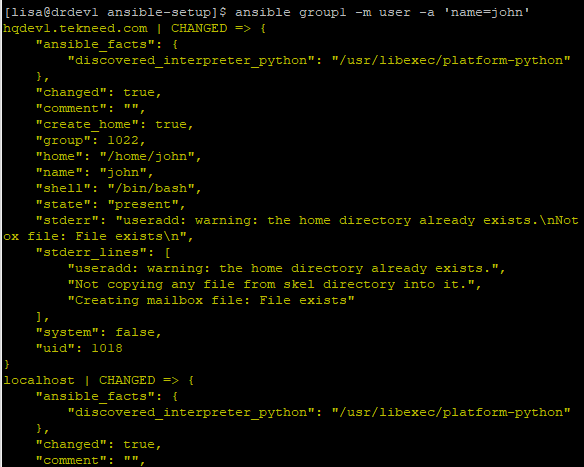
7. Delete the user, mary on all the managed hosts.
[lisa@drdev1 ansible-setup]$ ansible all -m user -a 'name=mary state=absent'
hqdev1.tekneed.com | CHANGED => {
"ansible_facts": {
"discovered_interpreter_python": "/usr/libexec/platform-python"
},
"changed": true,
"force": false,
"name": "mary",
........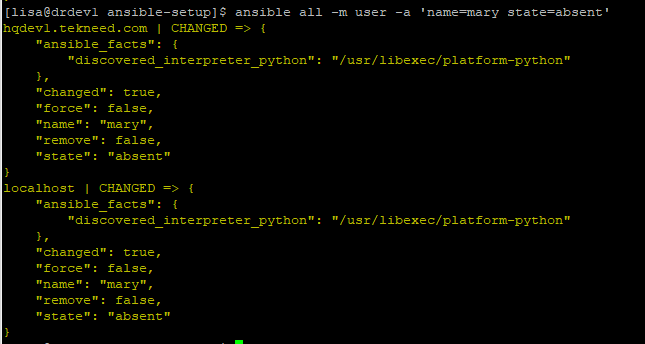
8. Copy contents to file.
[lisa@drdev1 ansible-setup]$ ansible all -m copy -a 'content="Ansible managed systems\n" dest=/etc/ansible-config'
hqdev1.tekneed.com | CHANGED => {
"ansible_facts": {
"discovered_interpreter_python": "/usr/libexec/platform-python"
},
"changed": true,
"checksum": "42f44395d2d97c15c6975013d3b85002d4f703a8",
"dest": "/etc/ansible-config",
"gid": 0,
"group": "root
...........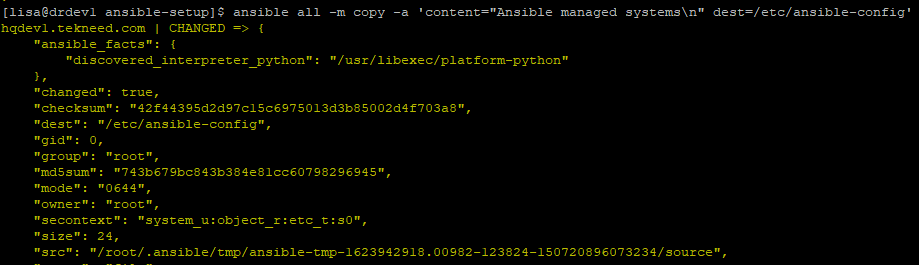
9. verify the configurations.
[lisa@drdev1 ansible-setup]$ ansible group1 -a 'id john'
hqdev1.tekneed.com | CHANGED | rc=0 >>
uid=1018(john) gid=1022(john) groups=1022(john)
localhost | CHANGED | rc=0 >>
uid=3414(john) gid=3416(john) groups=3416(john)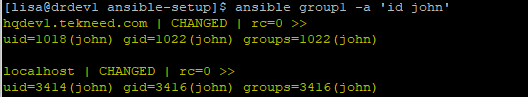
[lisa@drdev1 ansible-setup]$ ansible all -a 'cat /etc/ansible-config'
localhost | CHANGED | rc=0 >>
Ansible managed systems
hqdev1.tekneed.com | CHANGED | rc=0 >>
Ansible managed systems
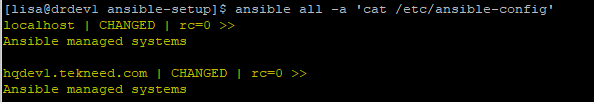
NOTE: There are options you may also need to specify while using the Ansible ad hoc, for example, -K, -b, – -ask-pass, – -become, etc. It all depends on what the question says and what you want to achieve.
Solution Summary
mkdir ansible-setup
cp -r inventory/ ansible-setup/
vim ansible.cfg
ansible group1 -m user -a ‘name=john’
ansible all -m user -a ‘name=mary state=absent’
ansible all -m copy -a ‘content=”Ansible managed systems\n” dest=/etc/ansible-config’
click on the link below to watch video on RHCE 8 EX294 exam practice question 5
Watch Video On RHCE 8 EX294 Exam Practice Question 5
Watch Video On Ansible Installation In Linux
Your feedback is welcomed. If you love others, you will share with others
thanks alot
You are welcome Hanan.
theres a mistake in the solution
“become_ask-pass” should be become_ask_pass