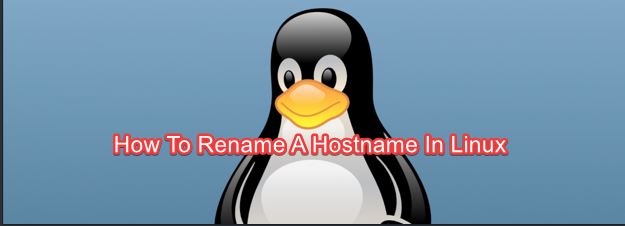
In this article, you will learn the step by step process of how to change a hostname in Linux (Red Hat /CentOS 7, 8 and 9) by editing “/etc/hostname” file, and by using the hostnamectl tool.
Contents
Steb By Step Process Of How To Change A Hostname In Linux (RHEL /CentOS 7/8/9)
Take the following steps to rename a hostname
1. open the “/etc/hostname file”
[root@HQDEV1 ~]# vi /etc/hostname2. Edit the file to your desired hostname. In my case, I want to change the hostname to “tekneed”
tekneed3. restart the systemd.hostnamed service
[root@HQDEV1 ~]# systemctl restart systemd-hostnamed.service4. Verify
[root@HQDEV1 ~]# hostname
tekneedNB: If you are logged in via SSH, you may need to open another SSH session to see the hostname reflected

We can also use a second method, as shown below to change the hostname in RHEL 7, RHEL 8, and RHEL 9 systems.
Step By Step Guide Of How To Change a Hostname In Red Hat Enterprise Linux 9 (RHEL 9)
We can use the hostnamectl tool to change the hostname as seen below
[root@Tekneed ~]# hostnamectl set-hostname tekneed
*Verify
[root@HQDEV1 ~]# hostname
tekneedYour feedback is welcomed. If you love others, you will share with others
Leave a Reply