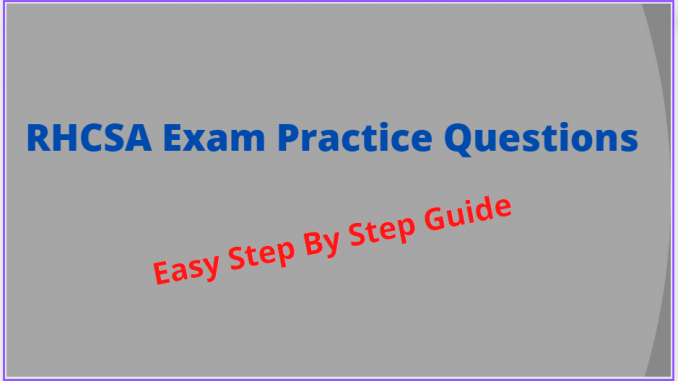
Last updated: January 2023
What Should I know About The RHCSA Exam
EX200/RHCSA 9 Exam Practice Question 1
Question
The system administrator has just just been laid off, as the new system administrator, reset the root password of the HQDEV1 server to Password123
The question is based On resetting/recovering the root password in the RHCSA Course on this website. If you have gone through this course, solving this wouldn’t be a problem.
Four different methods to reset root password in Linux
RHCSA 9 Exam Practice Questions & Answers Collection
Answer
There are different methods to solve this. During the course of the study, we saw four different methods which are
You can use any of the methods that you are most comfortable with. I will be using method 3
1. restart the server, interrupt the boot process and edit the kernel line by pressing the “e” key on your keyboard.
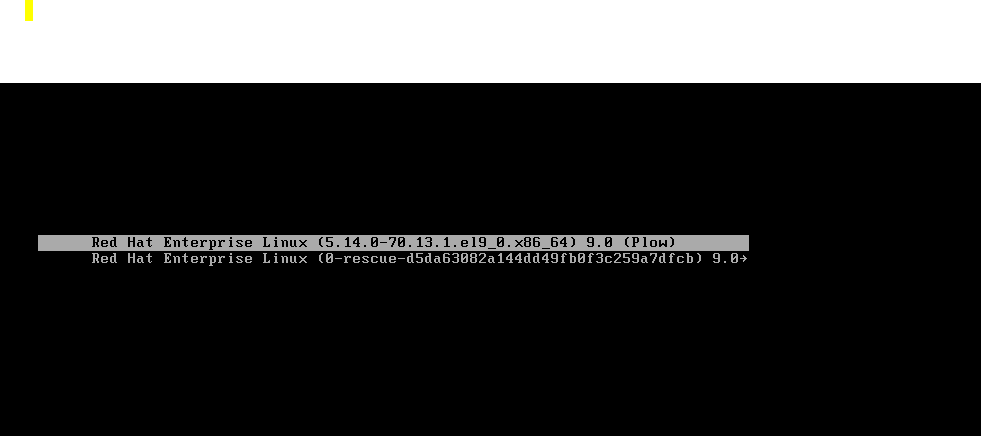
2. Edit the line that starts with Linux, at the end of the line, enter “init=/bin/bash” just as highlighted in yellow in the image below.
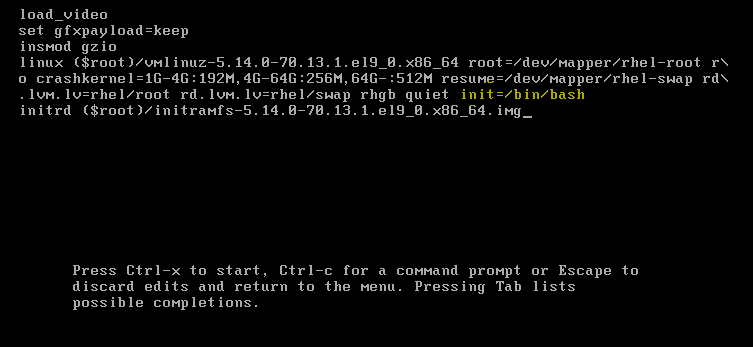
3. press ctrl+x so that the system can be booted into single user mode
4. remount the root file system as rw
# mount -o remount,rw /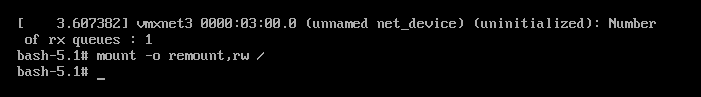
5. change the root password to “Password123”
# passwd root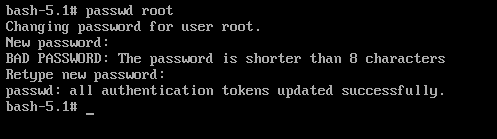
6. relabel SELinux context.
# touch /.autorelabel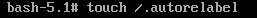
7. Reboot the system and login with the new password
# exec /sbin/init
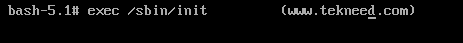
NB: You can also enter the command, “exit” twice to reboot instead of using the exec command.
Solution Summary
init=/bin/bash
ctrl+x
mount -o remount,rw /
passwd root
touch /.autorelabel
exec /sbin/init
You can also watch the Video on EX200/RHCSA 9 Exam Practice Question 1 by clicking the link below.
Click To Watch Video On EX200/RHCSA 9 Exam Practice Question 1
Your feedback is welcomed. If you love others, you will share with others
Hello,
Are you going to post more questions for RHEL 9 in the same way you had for RHEL 8?
Yes, we will keep updating.
Hi,
I don’t see any video link for the above question where it says “Click to watch Video”, can you please post the link?
Hello Kris,
It will be updated when the video is ready.
is it an exame dump? Or training questions?
Thank you
it is both from my experience