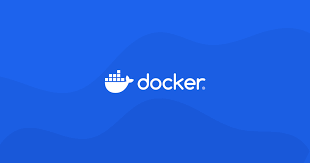
Last updated: November 2025
In the world of modern software development, speed, consistency, and efficiency are everything. Teams want to build applications quickly, test them reliably, and deploy them seamlessly across environments without worrying about configuration differences or compatibility issues. This is exactly where Docker shines. Over the past decade, Docker has grown into one of the most influential technologies in cloud computing, DevOps, and software engineering, redefining how teams package, ship, and run applications. In this lesson, we will major on Docker Tutorial for beginners.
Before diving into advanced concepts like writing Dockerfiles, building images, pushing them to a container registry, or running containers, it’s crucial to understand why Docker became such an industry-shaping tool. This introduction lays the foundation you need to see Docker from a real-world perspective, how it works, what problems it solves, and why it fits perfectly into today’s development landscape.
What is Docker?
Docker is an open-source platform designed to help developers build, package, and run applications in lightweight, isolated environments called containers. These containers include everything your application needs. Code, runtime, system tools, libraries, dependencies, and settings. Because of this, they run consistently across different environments regardless of where they’re deployed.
Imagine you build an application on your laptop using Node.js 18, NGINX, and some system libraries. Now imagine deploying that same application on a test server running a different OS version or a production server configured differently. Normally, this leads to the classic “It works on my machine” problem. Docker eliminates that by packaging your app and its environment into one portable unit.
Why Docker Became Important
To understand Docker’s importance, you have to look at how software used to be deployed. Traditionally, applications were installed directly on an operating system and shared system resources. This approach had many challenges:
- Differences in dependencies between environments
- Dependency conflicts between applications
- Difficulty scaling applications horizontally
- Costly resource usage
- Manual configuration leading to bugs and slow deployments
Virtual machines solved some of these issues but introduced new problems: large size, slow boot times, and high resource consumption.
Docker came in with a simpler, lighter, and faster model – containers. Containers use the host OS kernel but isolate the application at the process level, giving the benefits of virtual machines without the overhead.
This paradigm shift became so powerful that major cloud providers, including AWS, Azure, and Google Cloud built entire services around Docker and containers.
How Docker Works (The Simple Version)
Docker is made up of a few essential components:
- Docker Engine
This is the runtime that builds and runs containers. - Images
A Docker image is a blueprint. It’s like a template containing the instructions for creating a container. For simplicity, a Docker Image is the packaged application, of course it includes all the files, binaries, libraries, and configurations to run a container. - Containers
A container is a running instance of an image. - Dockerfile
This is a script containing all the commands and instructions needed to build a Docker image. - Docker Hub or Container Registries
These are repositories where Docker images are stored and pulled from.
When you run a container, Docker takes the specified image, starts it, and runs your application inside an isolated environment. The container doesn’t interfere with the rest of your system, and your system doesn’t interfere with the container.
Docker vs Virtual Machines
A big part of any good Docker tutorial for beginners involves showing how containers differ from virtual machines.
Virtual Machines (VMs):
- Heavy, require full guest OS
- Slow to boot
- Consume more CPU and memory
- Harder to manage at scale
Containers:
- Lightweight
- Share the host OS kernel
- Start in seconds
- Use fewer resources
- Highly portable
This difference is the reason Docker quickly replaced many VM-based deployment models, especially in microservices architecture.
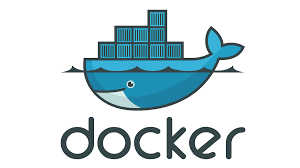
The Real-World Problems Docker Solves
1. Environment Consistency
Developers no longer worry about OS differences or missing libraries. A container behaves the same everywhere.
2. Faster Development Cycles
Containers start almost instantly. This makes testing, debugging, and iterating faster.
3. Easy Scalability
You can spin up multiple container instances effortlessly, which is essential for microservices and modern cloud-native apps.
4. Resource Efficiency
Compared to VMs, containers consume significantly fewer resources. This reduces cost on cloud platforms.
5. Simplified Deployment
Docker images can be pulled from a registry and deployed anywhere, making CI/CD pipelines more efficient.
Key Docker Concepts You Must Understand – Docker Tutorial for Beginners
Before advancing, every Docker tutorial for beginners should cover these fundamental concepts:
1. Images
Images are read-only, versioned templates. You can pull them from registries like Docker Hub or create your own.
2. Containers
A container is created from an image. It is a running, isolated process with its own filesystem and resources.
3. Volumes
These are used to persist data outside containers. Containers are temporary/ephemeral, but your data doesn’t have to be.
4. Networks
Docker lets you create networks so multiple containers can communicate securely.
5. Registries
This is where you store container images. Examples: Docker Hub, Azure Container Registry, AWS ECR, and others.
Why Developers Love Docker
Developers enjoy Docker for many practical reasons:
- It works the same across environments
- Setup time for new projects becomes minimal
- You can package any application, from web apps to databases
- It is perfect for microservices
- Works well with CI/CD pipelines and DevOps practices
Docker also integrates with almost every major tool in the tech ecosystem, including Kubernetes, Jenkins, GitHub Actions, Terraform, and cloud services.
Docker in Modern Development Practices
1. Microservices Architecture
Docker has become a core component of microservices. Each service can run in its own container with its own environment.
2. DevOps Automation
CI/CD pipelines rely heavily on containerization to automate testing and continuous deployment.
3. Cloud-Native Applications
Platforms like Kubernetes orchestrate thousands of containers, and Docker images are the foundation of this ecosystem.
4. Serverless and Edge Computing
Even serverless platforms use container technology behind the scenes.
Common Docker Use Cases – Docker tutorial for beginners
- Packaging and shipping applications
- Creating isolated development environments
- Running multiple versions of an application
- Testing applications in controlled environments
- Deploying scalable production workloads
- Managing microservices
- Simplifying cloud deployments
A solid Docker tutorial for beginners will always emphasize real-world scenarios like these because they show just how widely Docker is used.
Why Docker Skills Matter Today
The demand for Docker knowledge continues to grow because:
- Companies expect DevOps-ready developers
- Microservices and containers are industry standards
- Kubernetes relies on container images
- Cloud deployments increasingly use containerization
- Teams want consistency and speed
Even junior developers now benefit greatly from understanding containerization.
Best Practices When Working with Docker
Even at the introduction level, it helps to start thinking about best practices:
- Keep images small
- Use multi-stage builds
- Avoid running containers as root
- Don’t store secrets inside images
- Use .dockerignore files to reduce build size
- Tag images properly with meaningful versions
- Clean up unused images and containers regularly
These practices will help you avoid common mistakes later.
Conclusion – Docker tutorial for beginners
Docker is more than a tool. It is a complete transformation in the way software is built, packaged, and deployed. Its lightweight, portable, and consistent nature has made it the backbone of modern application development. Whether you’re working on microservices, automating deployments, scaling applications, or simply trying to maintain consistency across environments, Docker provides the right foundation.
Now that you understand what Docker is and why it matters, you can comfortably move on to more advanced topics such as writing Dockerfiles, building images, and pushing them to a container registry. Each of those steps builds on the core principles discussed here on this site
Leave a Reply