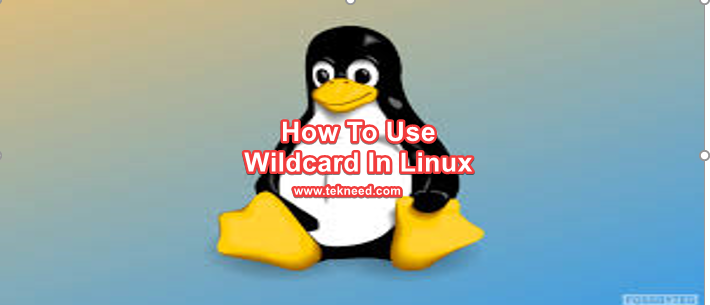
Contents
UNDERSTANDING THE SUBJECT MATTER
From the previous lessons, you have learnt how to copy, move, paste, list, delete files and directories. However, what you have not learnt is how to do all of these activities in a faster, easier, smarter and convenient way. Have you thought about deleting, copying, or listing a group of files and directories with the same pattern? that’s basically filtering. Well, with globbing, filtering of files is possible which is what we are going to look at in this lesson.
Globing is a technique a Linux shell use to match a search pattern by using special characters called wildcards.
Wildcards are used to match a search pattern. The commonly used wildcards globbing uses are *, ?, and [].
The use of wildcards In Linux, not even only in Linux cannot be overemphasized. Wildcards can be combined together to make a great search pattern. Some of the wildcards that can be used in Linux are
* (Asterisk)
? (question mark)
[ ] (square bracket)
! (exclamation)
{} (curly bracket)
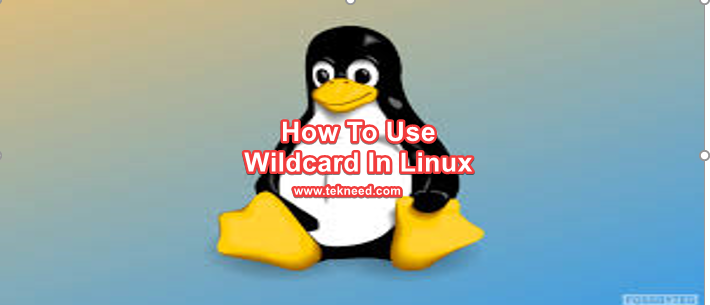
The * is used to match all character.
The “?” is used to match a single/one character and the character can be anything.
What Is [] Wildcard Used For?
The [] is used to match a range of character, including numbers.
The range of character includes
- [abcde] or [a-e]
- [ABCDE] or [A-E]
- [5678] or [5-8]
- [a-zA-Z]
- [a-zA-Z0-9]
What is ! Wildcard Used For?
The ! is used to exempt a match/filter in []
What Is {} Wildcard Used For?
The “{}” is used to combine more than one globbing pattern in a filter/search with a comma.
These wildcards can be manipulated in different ways. It can be used once, more than once, or can even be combined together in a search/match pattern.
Let’s see the different ways wildcards can be used with examples in the “ACTION TIME” section.
ACTION TIME
How To Use Wildcard In Linux With Examples
How To Use The * Wildcard In Linux With Examples
In the “UNDERSTANDING THE SUBJECT MATTER” section, it was mentioned that * is used to match all character. So let’s do some examples with *
[root@HQEBPRD ~]# cd /sys/module/
[root@HQEBPRD module]# ls
8250 kgdboc scsi_dh_rdac
ac97_bus kgdbts scsi_mod
acpi libahci scsi_transport_spi
acpiphp libata sd_mod
ahci libcrc32c serio_raw
ata_generic llc sg
ata_piix md_mod shpchp
battery module slab_common
blk_cgroup mousedev snd
block mptbase snd_ac97_codec
bridge mptscsih snd_ens1371
button mptspi snd_pcm
cdrom netpoll snd_rawmidi
cec nf_conntrack snd_seq
configfs nf_conntrack_ipv4 snd_seq_device
cpufreq nf_conntrack_ipv6 snd_seq_midi
cpuidle nf_conntrack_tftp snd_seq_midi_event
crc32c_intel nf_defrag_ipv4 snd_timer
crc32_pclmul nf_defrag_ipv6 soundcore
crct10dif_pclmul nf_nat spurious
cryptomgr nf_nat_ipv4 srcutree
debug_core nf_nat_ipv6 sr_mod
dm_log nf_nat_tftp stp
dm_mirror nfnetlink sunrpc
dm_mod nf_reject_ipv4 suspend
dm_region_hash nf_reject_ipv6 syscopyarea
drm nf_tables sysfillrect
drm_kms_helper nf_tables_set sysimgblt
dynamic_debug nft_chain_nat_ipv4 sysrq
e1000 nft_chain_nat_ipv6 tcp_cubic
edac_core nft_chain_route_ipv4 thermal
efi_pstore nft_chain_route_ipv6 tpm
efivars nft_compat tpm_crb
ehci_hcd nft_counter tpm_tis
fb nft_ct tpm_tis_core
fb_sys_fops nft_fib ttm
firmware_class nft_fib_inet tun
fuse nft_fib_ipv4 uhci_hcd
ghash_clmulni_intel nft_fib_ipv6 uinput
hid nft_objref usbcore
hid_magicmouse nft_reject usbhid
hid_ntrig nft_reject_inet uv_nmi
i2c_piix4 nls_utf8 virtio_pci
i8042 pcie_aspm vmd
ima pciehp vmw_balloon
intel_idle pci_hotplug vmwgfx
intel_rapl_perf pcmcia_core vmw_vmci
ip6_tables pcspkr vmw_vsock_vmci_transport
ip_set printk vsock
ip_tables processor vt
ipt_MASQUERADE psmouse watchdog
ipt_REJECT pstore workqueue
ipv6 random xfs
isofs rcupdate xhci_hcd
joydev rcutree xt_CHECKSUM
kdb rng_core xt_conntrack
kernel rtc_cmos xz_dec
keyboard scsi_dh_alua zswap
In the /sys/module directory above,
- To list/filter all the directories that start with intel, use the command,
[root@HQEBPRD module]# ls -ld intel*
drwxr-xr-x. 3 root root 0 Apr 14 22:31 intel_idle
drwxr-xr-x. 5 root root 0 Apr 14 22:31 intel_rapl_perf
- To list/filter all the files and directories that start with intel, use the command,
[root@HQEBPRD module]# ls -l intel*- To list/filter all the directories that end with intel, use the command,
[root@HQEBPRD module]# ls -ld *intel
drwxr-xr-x. 5 root root 0 Apr 14 22:31 crc32c_intel
drwxr-xr-x. 5 root root 0 Apr 14 22:31 ghash_clmulni_intel
[root@HQEBPRD module]#
- To list/filter all the directories that contain intel, use the command,
[root@HQEBPRD module]# ls -ld *intel*
drwxr-xr-x. 5 root root 0 Apr 14 22:31 crc32c_intel
drwxr-xr-x. 5 root root 0 Apr 14 22:31 ghash_clmulni_intel
drwxr-xr-x. 3 root root 0 Apr 14 22:31 intel_idle
drwxr-xr-x. 5 root root 0 Apr 14 22:31 intel_rapl_perf
[root@HQEBPRD module]#
For the purpose of this exercise, create temporary files in /media by using the command,
[root@HQEBPRD ~]# touch /media/tekneed1 /media/tekneed2 /media/tekneed3 /media/tekneed4 /media/tekneed4 /media/tekneed5 /media/need1tek /media/need2tek /media/need3tek /media/need4tek /media/need5tek- To copy all the files that start with tek to the /tmp directory, use the command,
[root@HQEBPRD ~]# cp /media/tek* /tmp
[root@HQEBPRD ~]#- List the files that start with tek in /tmp to verify.
[root@HQEBPRD ~]# ls -l /tmp/tek*
-rw-r--r--. 1 root root 0 Apr 14 23:04 /tmp/tekneed1
-rw-r--r--. 1 root root 0 Apr 14 23:04 /tmp/tekneed2
-rw-r--r--. 1 root root 0 Apr 14 23:04 /tmp/tekneed3
-rw-r--r--. 1 root root 0 Apr 14 23:04 /tmp/tekneed4
-rw-r--r--. 1 root root 0 Apr 14 23:04 /tmp/tekneed5
[root@HQEBPRD ~]#
To delete all the files that end with tek in /media directory, use the command,
[root@HQEBPRD ~]# rm -rf /media/*tek
verify,
[root@HQEBPRD ~]# ls -l /media
total 0
-rw-r--r--. 1 root root 0 Apr 14 23:02 tekneed1
-rw-r--r--. 1 root root 0 Apr 14 23:02 tekneed2
-rw-r--r--. 1 root root 0 Apr 14 23:02 tekneed3
-rw-r--r--. 1 root root 0 Apr 14 23:02 tekneed4
-rw-r--r--. 1 root root 0 Apr 14 23:02 tekneed5
[root@HQEBPRD ~]#
you can see the different ways * can be used. If you also need to zip a particular set of files, the * wildcard can be used. Like I mentioned in “UNDERSTANDING THE SUBJECT MATTER” section, wildcards are used to match a particular pattern. All you need to do is to use it against a utility.
How To Use The ? Wildcard In Linux With Examples
In the “UNDERSTANDING THE SUBJECT MATTER” section, it was mentioned that ? is used to match a single/one character. So let’s do some examples with ?
In the “/sys/module” directory that was listed above,
- To list/filter all the directories that have three characters, use the command
[root@HQEBPRD module]# ls -ld ???
drwxr-xr-x. 3 root root 0 Apr 14 22:31 cec
drwxr-xr-x. 6 root root 0 Apr 14 22:31 drm
drwxr-xr-x. 3 root root 0 Apr 14 22:31 hid
drwxr-xr-x. 3 root root 0 Apr 14 22:31 ima
drwxr-xr-x. 3 root root 0 Apr 14 22:31 kdb
drwxr-xr-x. 5 root root 0 Apr 14 22:31 llc
drwxr-xr-x. 6 root root 0 Apr 14 22:31 snd
drwxr-xr-x. 5 root root 0 Apr 14 22:31 stp
drwxr-xr-x. 3 root root 0 Apr 14 22:31 tpm
drwxr-xr-x. 5 root root 0 Apr 14 22:31 ttm
drwxr-xr-x. 5 root root 0 Apr 14 22:31 tun
drwxr-xr-x. 3 root root 0 Apr 14 22:31 vmd
drwxr-xr-x. 5 root root 0 Apr 14 22:31 xfs
To list/filter all the directories that have three characters before “_” , use the command
[root@HQEBPRD module]# ls -ld ???_*
drwxr-xr-x. 6 root root 0 Apr 14 22:31 ata_generic
drwxr-xr-x. 6 root root 0 Apr 14 22:31 ata_piix
drwxr-xr-x. 3 root root 0 Apr 14 22:31 blk_cgroup
drwxr-xr-x. 6 root root 0 Apr 14 22:31 drm_kms_helper
drwxr-xr-x. 3 root root 0 Apr 14 22:31 efi_pstore
drwxr-xr-x. 4 root root 0 Apr 14 22:31 hid_magicmouse
drwxr-xr-x. 4 root root 0 Apr 14 22:31 hid_ntrig
drwxr-xr-x. 6 root root 0 Apr 14 22:31 i2c_piix4
drwxr-xr-x. 5 root root 0 Apr 14 22:31 ip6_tables
drwxr-xr-x. 5 root root 0 Apr 14 22:31 ipt_MASQUERADE
drwxr-xr-x. 5 root root 0 Apr 14 22:31 ipt_REJECT
drwxr-xr-x. 5 root root 0 Apr 14 22:31 nft_chain_nat_ipv4
drwxr-xr-x. 5 root root 0 Apr 14 22:31 nft_chain_nat_ipv6
drwxr-xr-x. 5 root root 0 Apr 14 22:31 nft_chain_route_ipv4
drwxr-xr-x. 5 root root 0 Apr 14 22:31 nft_chain_route_ipv6
drwxr-xr-x. 5 root root 0 Apr 14 22:31 nft_compat
drwxr-xr-x. 5 root root 0 Apr 14 22:31 nft_counter
drwxr-xr-x. 5 root root 0 Apr 14 22:31 nft_ct
drwxr-xr-x. 5 root root 0 Apr 14 22:31 nft_fib
drwxr-xr-x. 5 root root 0 Apr 14 22:31 nft_fib_inet
drwxr-xr-x. 5 root root 0 Apr 14 22:31 nft_fib_ipv4
drwxr-xr-x. 5 root root 0 Apr 14 22:31 nft_fib_ipv6
drwxr-xr-x. 5 root root 0 Apr 14 22:31 nft_objref
drwxr-xr-x. 5 root root 0 Apr 14 22:31 nft_reject
drwxr-xr-x. 5 root root 0 Apr 14 22:31 nft_reject_inet
drwxr-xr-x. 5 root root 0 Apr 14 22:31 nls_utf8
drwxr-xr-x. 3 root root 0 Apr 14 22:31 pci_hotplug
drwxr-xr-x. 3 root root 0 Apr 14 22:31 rng_core
drwxr-xr-x. 3 root root 0 Apr 14 22:31 rtc_cmos
drwxr-xr-x. 6 root root 0 Apr 14 22:31 snd_ac97_codec
drwxr-xr-x. 7 root root 0 Apr 14 22:31 snd_ens1371
drwxr-xr-x. 6 root root 0 Apr 14 22:31 snd_pcm
drwxr-xr-x. 6 root root 0 Apr 14 22:31 snd_rawmidi
drwxr-xr-x. 6 root root 0 Apr 14 22:31 snd_seq
drwxr-xr-x. 5 root root 0 Apr 14 22:31 snd_seq_device
drwxr-xr-x. 7 root root 0 Apr 14 22:31 snd_seq_midi
drwxr-xr-x. 5 root root 0 Apr 14 22:31 snd_seq_midi_event
drwxr-xr-x. 6 root root 0 Apr 14 22:31 snd_timer
drwxr-xr-x. 3 root root 0 Apr 14 22:31 tcp_cubic
drwxr-xr-x. 2 root root 0 Apr 14 22:31 tpm_crb
drwxr-xr-x. 3 root root 0 Apr 14 22:31 tpm_tis
drwxr-xr-x. 2 root root 0 Apr 14 22:31 tpm_tis_core
drwxr-xr-x. 5 root root 0 Apr 14 22:31 vmw_balloon
drwxr-xr-x. 6 root root 0 Apr 14 22:31 vmw_vmci
drwxr-xr-x. 5 root root 0 Apr 14 22:31 vmw_vsock_vmci_transport
you can see the combination of two wild cards in the above example. The * wildcard represents all in the example.
To list/filter all the directories that have at least three characters and ends with core, use the command
[root@HQEBPRD module]# ls -ld ???*core
drwxr-xr-x. 3 root root 0 Apr 14 22:31 debug_core
drwxr-xr-x. 3 root root 0 Apr 14 22:31 edac_core
drwxr-xr-x. 3 root root 0 Apr 14 22:31 pcmcia_core
drwxr-xr-x. 3 root root 0 Apr 14 22:31 rng_core
drwxr-xr-x. 6 root root 0 Apr 14 22:31 soundcore
drwxr-xr-x. 2 root root 0 Apr 14 22:31 tpm_tis_core
drwxr-xr-x. 4 root root 0 Apr 14 22:31 usbcore
To list/filter all the directories that have at least six characters and ends with core, use the command
[root@HQEBPRD module]# ls -ld ??????*core
drwxr-xr-x. 3 root root 0 Apr 14 22:31 debug_core
drwxr-xr-x. 3 root root 0 Apr 14 22:31 pcmcia_core
drwxr-xr-x. 2 root root 0 Apr 14 22:31 tpm_tis_core
[root@HQEBPRD module]#
How To Use The [] Wildcard In Linux With Examples
In the “UNDERSTANDING THE SUBJECT MATTER” section, it was mentioned that [] is used to match a range of characters. So let’s do some examples with []
In the “/sys/module” directory that was listed above,
- To list/filter all the directories that end with numbers, 4 and 6, use the command,
[root@HQEBPRD module]# ls -ld *[4,6]
drwxr-xr-x. 6 root root 0 Apr 14 22:31 i2c_piix4
drwxr-xr-x. 3 root root 0 Apr 14 22:31 ipv6
drwxr-xr-x. 6 root root 0 Apr 14 22:31 nf_conntrack_ipv4
drwxr-xr-x. 5 root root 0 Apr 14 22:31 nf_conntrack_ipv6
drwxr-xr-x. 5 root root 0 Apr 14 22:31 nf_defrag_ipv4
drwxr-xr-x. 5 root root 0 Apr 14 22:31 nf_defrag_ipv6
drwxr-xr-x. 5 root root 0 Apr 14 22:31 nf_nat_ipv4
drwxr-xr-x. 5 root root 0 Apr 14 22:31 nf_nat_ipv6
drwxr-xr-x. 5 root root 0 Apr 14 22:31 nf_reject_ipv4
drwxr-xr-x. 5 root root 0 Apr 14 22:31 nf_reject_ipv6
drwxr-xr-x. 5 root root 0 Apr 14 22:31 nft_chain_nat_ipv4
drwxr-xr-x. 5 root root 0 Apr 14 22:31 nft_chain_nat_ipv6
drwxr-xr-x. 5 root root 0 Apr 14 22:31 nft_chain_route_ipv4
drwxr-xr-x. 5 root root 0 Apr 14 22:31 nft_chain_route_ipv6
drwxr-xr-x. 5 root root 0 Apr 14 22:31 nft_fib_ipv4
drwxr-xr-x. 5 root root 0 Apr 14 22:31 nft_fib_ipv6
[root@HQEBPRD module]#
- To list/filter all the directories that have numbers , use the command
[root@HQEBPRD module]# ls -ld *[0-9]*
drwxr-xr-x. 3 root root 0 Apr 14 22:31 8250
drwxr-xr-x. 5 root root 0 Apr 14 22:31 ac97_bus
drwxr-xr-x. 5 root root 0 Apr 14 22:31 crc32c_intel
drwxr-xr-x. 5 root root 0 Apr 14 22:31 crc32_pclmul
drwxr-xr-x. 5 root root 0 Apr 14 22:31 crct10dif_pclmul
drwxr-xr-x. 7 root root 0 Apr 14 22:31 e1000
drwxr-xr-x. 6 root root 0 Apr 14 22:31 i2c_piix4
drwxr-xr-x. 3 root root 0 Apr 14 22:31 i8042
drwxr-xr-x. 5 root root 0 Apr 14 22:31 ip6_tables
drwxr-xr-x. 3 root root 0 Apr 14 22:31 ipv6
drwxr-xr-x. 5 root root 0 Apr 14 22:31 libcrc32c
drwxr-xr-x. 6 root root 0 Apr 14 22:31 nf_conntrack_ipv4
drwxr-xr-x. 5 root root 0 Apr 14 22:31 nf_conntrack_ipv6
drwxr-xr-x. 5 root root 0 Apr 14 22:31 nf_defrag_ipv4
drwxr-xr-x. 5 root root 0 Apr 14 22:31 nf_defrag_ipv6
drwxr-xr-x. 5 root root 0 Apr 14 22:31 nf_nat_ipv4
drwxr-xr-x. 5 root root 0 Apr 14 22:31 nf_nat_ipv6
drwxr-xr-x. 5 root root 0 Apr 14 22:31 nf_reject_ipv4
drwxr-xr-x. 5 root root 0 Apr 14 22:31 nf_reject_ipv6
drwxr-xr-x. 5 root root 0 Apr 14 22:31 nft_chain_nat_ipv4
drwxr-xr-x. 5 root root 0 Apr 14 22:31 nft_chain_nat_ipv6
drwxr-xr-x. 5 root root 0 Apr 14 22:31 nft_chain_route_ipv4
drwxr-xr-x. 5 root root 0 Apr 14 22:31 nft_chain_route_ipv6
drwxr-xr-x. 5 root root 0 Apr 14 22:31 nft_fib_ipv4
drwxr-xr-x. 5 root root 0 Apr 14 22:31 nft_fib_ipv6
drwxr-xr-x. 5 root root 0 Apr 14 22:31 nls_utf8
drwxr-xr-x. 6 root root 0 Apr 14 22:31 snd_ac97_codec
drwxr-xr-x. 7 root root 0 Apr 14 22:31 snd_ens1371
[root@HQEBPRD module]#
To list/filter all the directories that start with u,v,w or x , use the command,
[root@HQEBPRD module]# ls -ld [u-x]*
drwxr-xr-x. 4 root root 0 Apr 14 22:31 uhci_hcd
drwxr-xr-x. 5 root root 0 Apr 14 22:31 uinput
drwxr-xr-x. 4 root root 0 Apr 14 22:31 usbcore
drwxr-xr-x. 4 root root 0 Apr 14 22:31 usbhid
drwxr-xr-x. 3 root root 0 Apr 14 22:31 uv_nmi
drwxr-xr-x. 4 root root 0 Apr 14 22:31 virtio_pci
drwxr-xr-x. 3 root root 0 Apr 14 22:31 vmd
drwxr-xr-x. 5 root root 0 Apr 14 22:31 vmw_balloon
drwxr-xr-x. 7 root root 0 Apr 14 22:31 vmwgfx
drwxr-xr-x. 6 root root 0 Apr 14 22:31 vmw_vmci
drwxr-xr-x. 5 root root 0 Apr 14 22:31 vmw_vsock_vmci_transport
drwxr-xr-x. 5 root root 0 Apr 14 22:31 vsock
drwxr-xr-x. 3 root root 0 Apr 14 22:31 vt
drwxr-xr-x. 3 root root 0 Apr 14 22:31 watchdog
drwxr-xr-x. 3 root root 0 Apr 14 22:31 workqueue
drwxr-xr-x. 5 root root 0 Apr 14 22:31 xfs
drwxr-xr-x. 3 root root 0 Apr 14 22:31 xhci_hcd
drwxr-xr-x. 5 root root 0 Apr 14 22:31 xt_CHECKSUM
drwxr-xr-x. 5 root root 0 Apr 14 22:31 xt_conntrack
drwxr-xr-x. 2 root root 0 Apr 14 22:31 xz_dec
[root@HQEBPRD module]#
How To Use The ! Wildcard In Linux With Examples
In the “UNDERSTANDING THE SUBJECT MATTER” section, it was mentioned that ! is used to exempt a match/filter in []
In the “/sys/module” directory that was listed above,
To list/filter all the directories that don’t contain a to x from the start, both uppercase and lowercase, use the command,
[root@HQEBPRD module]# ls -ld [!a-xA-X]*
drwxr-xr-x. 3 root root 0 Apr 15 15:50 8250
drwxr-xr-x. 3 root root 0 Apr 15 15:50 zswap
How To Use The {} Wildcard In Linux With Examples
In the “UNDERSTANDING THE SUBJECT MATTER” section, it was mentioned that {} is used to combine more than one globbing pattern in a filter/search with a comma.
In the “/sys/module” directory that was listed above,
To list/filter all the directories that end with numbers ipv4 and ipv6, use the command,
[root@HQEBPRD module]# ls -ld {*ipv4,*ipv6}
drwxr-xr-x. 3 root root 0 Apr 15 15:24 ipv6
drwxr-xr-x. 6 root root 0 Apr 15 15:24 nf_conntrack_ipv4
drwxr-xr-x. 5 root root 0 Apr 15 15:24 nf_conntrack_ipv6
drwxr-xr-x. 5 root root 0 Apr 15 15:24 nf_defrag_ipv4
drwxr-xr-x. 5 root root 0 Apr 15 15:24 nf_defrag_ipv6
drwxr-xr-x. 5 root root 0 Apr 15 15:24 nf_nat_ipv4
drwxr-xr-x. 5 root root 0 Apr 15 15:24 nf_nat_ipv6
drwxr-xr-x. 5 root root 0 Apr 15 15:24 nf_reject_ipv4
drwxr-xr-x. 5 root root 0 Apr 15 15:24 nf_reject_ipv6
drwxr-xr-x. 5 root root 0 Apr 15 15:24 nft_chain_nat_ipv4
drwxr-xr-x. 5 root root 0 Apr 15 15:24 nft_chain_nat_ipv6
drwxr-xr-x. 5 root root 0 Apr 15 15:24 nft_chain_route_ipv4
drwxr-xr-x. 5 root root 0 Apr 15 15:24 nft_chain_route_ipv6
drwxr-xr-x. 5 root root 0 Apr 15 15:24 nft_fib_ipv4
drwxr-xr-x. 5 root root 0 Apr 15 15:24 nft_fib_ipv6
Your feedback is welcomed. If you love others, you will share with others
Leave a Reply