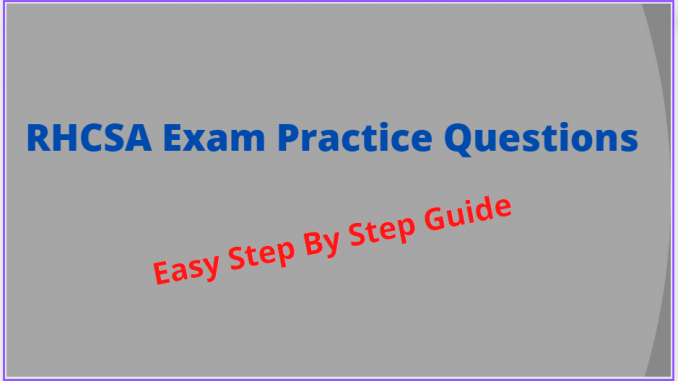
rhcsa 9 exam practice question 3
What Should I know About The RHCSA Exam
Question
Create three (3) users with the names, ben, mike, and martin. The three users must belong to the admin group. The user, mike’s login shell should be non-interactive. The three user’s password must be “Password123”
The question is based On The User & Group Management In The RHCSA Course on this website. If you have gone through this course, solving this wouldn’t be a problem.
RHCSA 9 Exam Practice Questions & Answers Collection
Answer
1. Verify if the group admin exist, if it doesn’t exist, create the group
In my lab, it doesn’t exist, so, to create the admin group, use the command,
[root@tekneed ~]# groupadd admin[root@tekneed ~]# cat /etc/group |grep admin
printadmin:x:995:
admin:x:1001:
2. Create the users, ben & martin, and add them to the admin group
[root@tekneed ~]# useradd -G admin ben[root@tekneed ~]# useradd -G admin martin3. Verify that the users have been created and added to the admin group
[root@tekneed ~]# id ben
uid=1001(ben) gid=1002(ben) groups=1002(ben),1001(admin)
[root@tekneed ~]# id martin
uid=1002(martin) gid=1003(martin) groups=1003(martin),1001(admin)
4. Set password for the users
[root@tekneed ~]# passwd martin
Changing password for user martin.
New password:
BAD PASSWORD: The password fails the dictionary check - it is based on a dictionary word
Retype new password:
passwd: all authentication tokens updated successfully.
[root@tekneed ~]# passwd ben
Changing password for user ben.
New password:
BAD PASSWORD: The password fails the dictionary check - it is based on a dictionary word
Retype new password:
passwd: all authentication tokens updated successfully.
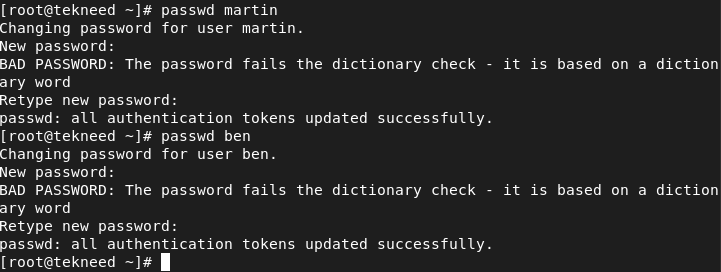
5. Create the user, mike and make his shell non interactive.
[root@tekneed ~]# useradd -s /sbin/nologin mike6. Set a password for the user, mike.
[root@tekneed ~]# passwd mike
Changing password for user mike.
New password:
BAD PASSWORD: The password fails the dictionary check - it is based on a dictionary word
Retype new password:
passwd: all authentication tokens updated successfully.
7. Add the user, mike to the admin group
[root@tekneed ~]# usermod -aG admin mike8. Verify that the user has been added to the group and also have a non interactive shell.
[root@tekneed ~]# id mike
uid=1003(mike) gid=1004(mike) groups=1004(mike),1001(admin)[root@tekneed ~]# cat /etc/passwd |grep mike
mike:x:1003:1004::/home/mike:/sbin/nologin
Solution Summary
groupadd admin
cat /etc/group |grep admin
useradd -G admin ben
useradd -G admin martin
passwd martin
passwd ben
useradd -s /sbin/nologin/ mike
passwd mike
usermod -aG admin mike
You can also watch the Video on RHCSA 9 Exam Practice Question 3 by clicking the link below.
Watch Video On RHCSA 9 Exam Practice Question 3 On Creating users
Your feedback is welcomed. If you love others, you will share with others
Leave a Reply