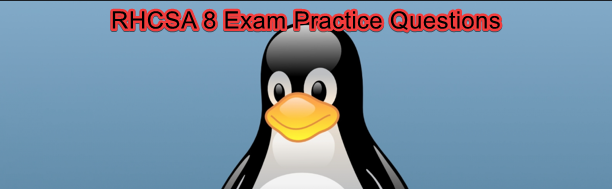
What Should I know About The RHCSA Exam
RHCSA 8 Exam Practice question 10
An SAP application process from the development server is being transported to your server, your server is the middle man that runs the quality assurance test (QAS) before it is transported to the production environment.
Three processes with the highest CPU utilization on your server is causing your server to be very slow. Find and list out these processes, stop the process with the lowest CPU utilization, and terminate the two highest processes.
Make sure to restart the httpd service, and make the service persistent before resuming the stopped process that will later be transported to the production server.
Please take note: The process ID of the httpd service should not change.
The question is based On managing process in Linux, and managing serices in Linux In The RHCSA, 8 Course on this website. If you have gone through this course, solving this wouldn’t be a problem.
NB: Watch the video to see how the scripts that was used was generated. However, you can simply use the one we used during the course of study.
1. find the processes consuming high CPU utilization on the system, use the command
[root@DRDEV1 ~]# toptop - 17:14:45 up 8:44, 3 users, load average: 2.89, 2.89, 3.02
Tasks: 328 total, 4 running, 324 sleeping, 0 stopped, 0 zombie
%Cpu(s): 72.8/27.2 100[||||||||||||||||||||||||||||||||||||||||||||||||||||||||||||||||||||||||||||||||||||||||||||||||||||]
MiB Mem : 76.1/1806.2 [|||||||||||||||||||||||||||||||||||||||||||||||||||||||||||||||||||||||||||| ]
MiB Swap: 5.1/1536.0 [||||| ]
PID USER PR NI VIRT RES SHR S %CPU %MEM TIME+ COMMAND
8594 root 20 0 12696 3152 2892 R 43.2 0.2 10:06.07 load2
8610 root 20 0 7324 904 840 R 43.2 0.0 10:04.49 dd
8591 root 20 0 12696 3096 2832 S 11.6 0.2 4:01.06 load
9677 root 20 0 64104 5120 4104 R 0.3 0.3 0:00.10 top
1 root 20 0 179236 10720 7168 S 0.0 0.6 0:06.09 systemd
2 root 20 0 0 0 0 S 0.0 0.0 0:00.01 kthreadd
3 root 0 -20 0 0 0 I 0.0 0.0 0:00.00 rcu_gp
4 root 0 -20 0 0 0 I 0.0 0.0 0:00.00 rcu_par_gp
0:00.00 rcu_par_gp
6 root 0 -20 0 0 0 I 0.0 0.0 0:00.00 kworker/0:0H-kblockd
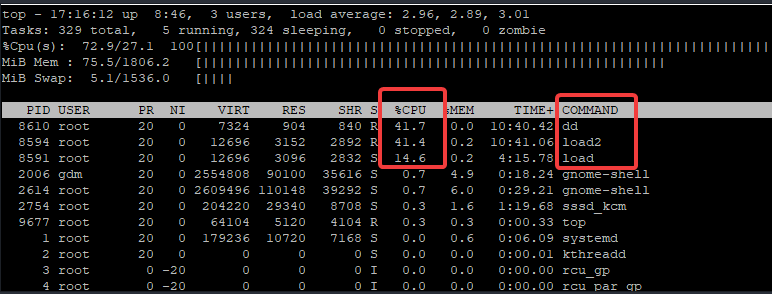
From the top command, you can see the top 3 processes that have the highest CPU utilization.
The “dd” process is consuming between 35% and 45%
The “load” process is consuming between 13% to 20%,
The “load2” process is consuming between 35% to 45%
The question further says we should terminate the two highest processes and stop the lowest process.
Quick one: What if the question says you should identify the highest process?
Since the top command fluctuates, and you can’t really identify the highest process consuming CPU between the “dd” process and “load2” process, use the command,
[root@DRDEV1 ~]# ps -eo pid,cmd,%cpu,%mem --sort=-%cpu |head -n 5
PID CMD %CPU %MEM
8610 dd if=/dev/zero of=/dev/nul 41.1 0.0
8594 /bin/bash ./load2 40.3 0.1
8591 /bin/bash ./load 16.2 0.1
2754 /usr/libexec/sssd/sssd_kcm 0.2 1.5
you can now see that the “dd” process consumes more CPU than the “load2″ process”
2. Stop the process with the lowest CPU utilization.
[root@DRDEV1 ~]# kill -SIGSTOP 85913. Verify the process is stopped.
[root@DRDEV1 ~]# ps aux| grep 8591
root 8591 15.9 0.1 12696 3096 pts/2 T 16:49 8:01 /bin/bash ./load
root 10646 0.0 0.0 12108 1056 pts/2 R+ 17:39 0:00 grep --color=auto 8591
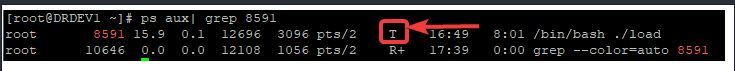
The T symbol signifies a stopped process.
4. Terminate the two highest processes
since the question didn’t mention the type of termination signal, we can use “sigkill” or “sigterm”. However, it is recommended we always terminate a process gracefully, hence we use “sigterm”
[root@DRDEV1 ~]# kill -SIGTERM 8610
-bash: kill: (8610) - No such process
[6]- Terminated dd if=/dev/zero of=/dev/null
[root@DRDEV1 ~]# kill -SIGTERM 8594
5. Verify the processes have been terminated.
[root@DRDEV1 ~]# ps aux| grep 8594
root 10756 0.0 0.0 12108 976 pts/2 R+ 17:51 0:00 grep --color=auto 8594
[root@DRDEV1 ~]# ps aux| grep 8610
root 10758 0.0 0.0 12108 1056 pts/2 R+ 17:51 0:00 grep --color=auto 8610
You can also use the top command to verify if you wish.
The question further states that we should restart the httpd service and make sure the PID of httpd service still remains the same.
During the course of the RHCSA 8 course on this chapter, I differentiated the difference between the restart and the reload command.
6. Verify the httpd PID
[root@DRDEV1 ~]# pidof httpd
14036 14035 14034 14033 13806
7. Reload the httpd service
[root@DRDEV1 ~]# systemctl reload httpd8. Verify the PID again.
[root@DRDEV1 ~]# pidof httpd
13806you can see that the PID still remains the same.
9. Verify the service is running
[root@DRDEV1 ~]# systemctl status httpd
● httpd.service - The Apache HTTP Server
Loaded: loaded (/usr/lib/systemd/system/httpd.service; disabled; vendor preset: disabled)
Active: active (running) since Mon 2020-10-19 18:09:02 WAT; 4min 49s ago
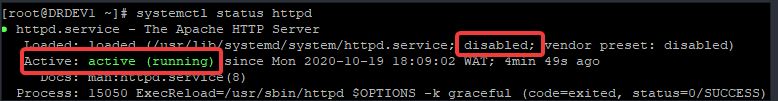
you can see that the service is disabled, the question says that the service should be persistent after a reboot. Hence, we need to enable the service.
Another command to verify if a service is enabled or disabled is
[root@DRDEV1 ~]# systemctl is-enabled httpd
disabled10. Enable the service
[root@DRDEV1 ~]# systemctl enable httpd
Created symlink /etc/systemd/system/multi-user.target.wants/httpd.service → /usr/lib/systemd/system/httpd.service.
Lastly, the question says we should resume the stopped process.
11. Resume the stopped process, “load”
[root@DRDEV1 ~]# kill -SIGCONT 859112. Verify the process is resumed.
you can use the “top” command, or you use the command,
[root@DRDEV1 ~]# ps aux |grep 8591
root 8591 11.8 0.1 12696 3096 pts/2 R 16:49 10:51 /bin/bash ./load
root 15743 0.0 0.0 12108 1072 pts/2 R+ 18:21 0:00 grep --color=auto 8591
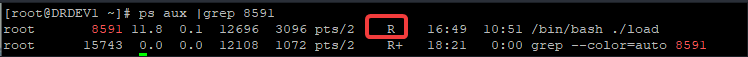
top
kill -SIGSTOP 8591
ps aux| grep 8591
kill -SIGTERM 8610
kill -SIGTERM 8594
ps aux| grep 8594
ps aux| grep 8610
pidof httpd
systemctl reload httpd
systemctl status httpd
systemctl is-enabled httpd
systemctl enable httpd
kill -SIGCONT 8591
ps aux |grep 8591
You can also watch the Video on RHCSA 8 Exam Practice Question 10 by clicking the link below.
Your feedback is welcomed. If you love others, you will share with others
Leave a Reply