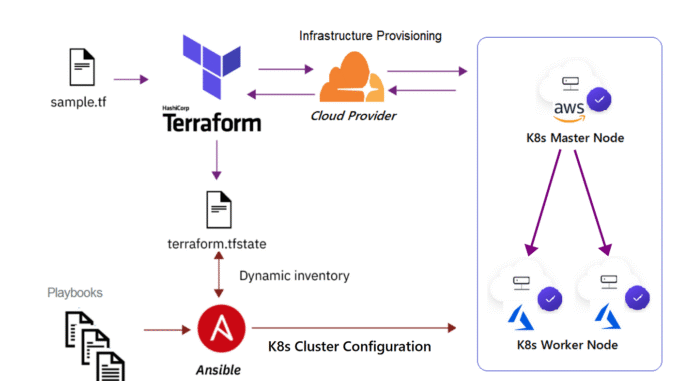
Last updated: June 2025
NOTE: for CKA Exam Practice/Preparation Questions and Answers, email us at info@tekneed.com
In our previous lesson, we explored the manual deployment of a Kubernetes cluster. In this lesson, we’ll take it a step further by automating the entire process—starting with provisioning virtual machines on the VMware vSphere/vCenter platform using Terraform, and then setting up a self-managed Kubernetes cluster on those VMs using Ansible. (automate the deployment of Kubernetes cluster on premise).
It is also good to note that this process can also be used with Ansible if you are using IaaS on any cloud platform (Azure, AWS, GCP, OCI, etc)
The architecture of this deployment will be the same we used in our previous lesson
Deployment Topology
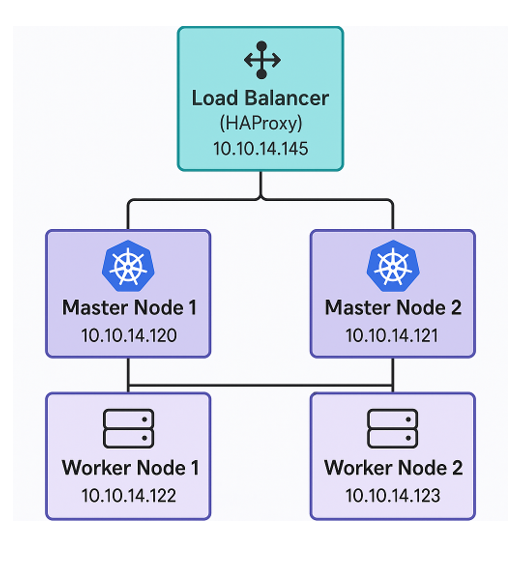
In this setup, we’re building a small but production-ready Kubernetes cluster. It will include:
- One (1) Load Balancer
- Two (2) Master (Control Plane) Nodes
- Two (2) Worker Nodes
The Load Balancer (HAProxy) sits in front of the two master nodes and forwards all traffic to the Kubernetes API
You’ll need five servers (virtual or physical). The same approach can be used to scale up to dozens or hundreds of nodes if needed.
Node Layout
All machines will run Ubuntu 24.04 LTS. Below are the IP addresses for each node:
| Role | IP Address |
|---|---|
| Load Balancer | 10.10.14.145 |
| Master Node 1 | 10.10.14.120 |
| Master Node 2 | 10.10.14.121 |
| Worker Node 1 | 10.10.14.122 |
| Worker Node 2 | 10.10.14.123 |
The Load Balancer (HAProxy) sits in front of the two master nodes and forwards all traffic to the Kubernetes API.
Required Ports
Make sure these ports below are opened on all nodes. In any case, this step will also be automated.
| Component | Port(s) | Purpose |
|---|---|---|
| Load Balancer | 6443 | Forwards traffic to Kubernetes API |
| 8404 (optional) | HAProxy monitoring (if enabled) | |
| All Nodes | 6443 | API server communication |
| 10250 | Kubelet – control and monitoring | |
| 30000–32767 | NodePort – for exposed services | |
| Master Nodes only | 2379–2380 | etcd – stores cluster data |
| 10257 | Controller Manager | |
| 10259 | Scheduler |
Before diving into automation, it’s crucial that you have a solid understanding of the underlying technologies. Being able to manually deploy a Kubernetes cluster helps you grasp the finer details involved. A lot of thought went into designing the Ansible playbook, and every decision was intentional. These considerations have been thoroughly explained in the previous lessons. As you go through the playbook, and especially when you watch the accompanying video (link at the end of this lesson), you’ll gain a deeper understanding of why certain tasks and plays were included.
Now that we understand the setup, it’s time to begin the automation process (Automate the deployment of Kubernetes cluster on premise)
We’ll start by provisioning the five virtual machines on the VMware vSphere/vCenter platform using Terraform.
Below is the Terraform script that handles this deployment.
Step By Step Guide of How To Deploy Virtual Machines (VMs) on Vmware Vcenter/Vsphere/ESXI Using Terraform
Step 1
We’ll be using five (5) files, as shown in the directory tree below. The Terraform scripts have been designed to be highly reusable—thanks to Victor@TekNeed.
The only file you’ll need to modify to fit your environment is “terraform.tfvars“. Simply adjust the variables in that file according to your specific setup.
tekneed@Laptop01 ~/IaC/tekneed/vmware-vm/linux-vm-count
$ tree
.
|-- main.tf
|-- output.tf
|-- providers.tf
|-- terraform.tfvars
`-- variables.tfmain.tf
data "vsphere_datacenter" "dc" {
name = var.datacenter
}
data "vsphere_datastore" "datastore" {
name = var.datastore
datacenter_id = data.vsphere_datacenter.dc.id
}
data "vsphere_network" "network" {
name = var.network
datacenter_id = data.vsphere_datacenter.dc.id
}
data "vsphere_resource_pool" "pool" {
name = var.resource_pool
datacenter_id = data.vsphere_datacenter.dc.id
}
data "vsphere_virtual_machine" "template" {
name = var.template_name
datacenter_id = data.vsphere_datacenter.dc.id
}
resource "vsphere_virtual_machine" "vm" {
count = length(var.vm_list)
name = var.vm_list[count.index].name
resource_pool_id = data.vsphere_resource_pool.pool.id
datastore_id = data.vsphere_datastore.datastore.id
num_cpus = var.vm_list[count.index].cpu
memory = var.vm_list[count.index].memory
guest_id = data.vsphere_virtual_machine.template.guest_id
firmware = var.vm_list[count.index].firmware
network_interface {
network_id = data.vsphere_network.network.id
adapter_type = "vmxnet3"
}
disk {
label = "${var.vm_list[count.index].name}.vmdk"
size = var.vm_list[count.index].disk_size
eagerly_scrub = false
thin_provisioned = true
}
clone {
template_uuid = data.vsphere_virtual_machine.template.id
customize {
linux_options {
host_name = var.vm_list[count.index].name
domain = ""
}
network_interface {
ipv4_address = var.vm_list[count.index].ipv4_address
ipv4_netmask = var.vm_list[count.index].ipv4_netmask
dns_server_list = var.dns_servers
}
ipv4_gateway = var.vm_list[count.index].ipv4_gateway
}
}
}
variables.tf
variable "vusername" {
type = string
description = "Username for vCenter"
}
variable "vpassword" {
type = string
description = "Password for vCenter"
sensitive = true
}
variable "vcenter" {
type = string
description = "vCenter server address"
}
variable "datacenter" {
type = string
description = "Name of the vSphere datacenter"
}
variable "resource_pool" {
type = string
description = "Resource pool where the VM will be deployed"
}
variable "datastore" {
type = string
description = "Datastore for the VM"
}
variable "network" {
type = string
description = "Network name for the VM"
}
variable "template_name" {
type = string
description = "Name of the template where the VM will be created from"
}
variable "dns_servers" {
type = list(string)
description = "List of DNS servers"
}
variable "vm_list" {
description = "List of virtual machines to create"
type = list(object({
name = string
ipv4_address = string
ipv4_netmask = number
ipv4_gateway = string
cpu = number
memory = number
disk_size = number
firmware = string
}))
}
terraform.tfvars
#vusername = "john.bull@tekneed.com"
#vpassword = "john.bull's password"
#vcenter = "vcenter FQDN or IP" #EDIT
datacenter = "Tekneed-DR-DC"
resource_pool = "PROD-CLUSTER/Resources/Prod Kubernetes"
datastore = "k8s-Datastore01"
network = "VLAN94"
template_name = "ubuntu-24.04-template2"
dns_servers = ["10.10.10.19", "10.10.10.20"]
vm_list = [
{
name = "haproxylb-01"
ipv4_address = "10.10.14.145"
ipv4_netmask = 24
ipv4_gateway = "10.10.14.40"
cpu = 4
memory = 8000
disk_size = 100
firmware = "efi"
},
{
name = "mastern-01"
ipv4_address = "10.10.14.120"
ipv4_netmask = 24
ipv4_gateway = "10.10.14.40"
cpu = 16
memory = 27000
disk_size = 200
firmware = "efi"
},
{
name = "mastern-02"
ipv4_address = "10.10.14.121"
ipv4_netmask = 24
ipv4_gateway = "10.10.14.40"
cpu = 16
memory = 27000
disk_size = 200
firmware = "efi"
},
{
name = "workern-01"
ipv4_address = "10.10.14.122"
ipv4_netmask = 24
ipv4_gateway = "10.10.14.40"
cpu = 40
memory = 50000
disk_size = 350
firmware = "efi"
},
{
name = "workern-02"
ipv4_address = "10.10.14.123"
ipv4_netmask = 24
ipv4_gateway = "10.10.14.40"
cpu = 40
memory = 50000
disk_size = 350
firmware = "efi"
}
]
providers.tf
provider "vsphere" {
user = var.vusername
password = var.vpassword
vsphere_server = var.vcenter
allow_unverified_ssl = true
}
output.tf
output "vm_names" {
description = "Names of the deployed virtual machines"
value = [for vm in vsphere_virtual_machine.vm : vm.name]
}
output "vm_ipv4_addresses" {
description = "IPv4 addresses of the deployed virtual machines"
value = [for vm in vsphere_virtual_machine.vm : vm.clone[0].customize[0].network_interface[0].ipv4_address]
}
output "vm_power_states" {
description = "Power states of the deployed virtual machines"
value = [for vm in vsphere_virtual_machine.vm : vm.power_state]
}Step 2
Initialize the working directory that contains your Terraform configuration files
# terraform initStep 3
Deploy the Virtual Machines (VMs)
# terrafrom apply
........................
Do you want to perform these actions?
Terraform will perform the actions described above.
Only 'yes' will be accepted to approve.
Enter a value: yes
vsphere_virtual_machine.vm[4]: Creating...
vsphere_virtual_machine.vm[3]: Creating...
vsphere_virtual_machine.vm[2]: Creating...
vsphere_virtual_machine.vm[1]: Creating...
vsphere_virtual_machine.vm[0]: Creating...
vsphere_virtual_machine.vm[4]: Still creating... [10s elapsed]
.......................
Apply complete! Resources: 5 added, 0 changed, 0 destroyed.
Outputs:
vm_ipv4_addresses = [
"10.10.14.243",
"10.10.14.244",
"10.10.14.245",
"10.10.14.246",
"10.10.14.247",
]
vm_names = [
"haproxylb-01",
"mastern-01",
"mastern-02",
"workern-01",
"workern-02",
]
vm_power_states = [
"on",
"on",
"on",
"on",
"on",
]Handling Sensitive Information in Terraform
To securely pass sensitive information (such as vCenter and domain credentials) to Terraform, environment variables can be used. Terraform automatically loads any environment variable prefixed with TF_VAR_ as input variables.
Example
export TF_VAR_vusername="john.bull@tekneed.com" # vCenterUsername
export TF_VAR_vpassword="your_secure_password" # vCenterPassword
export TF_VAR_admin_password="your_windows_admin_password" # WindowsHostAdminpasswd
export TF_VAR_domain_admin_user="john.bull" # DomainAdminUsername
export TF_VAR_domain_admin_password="your_domain_password" # DomainAdminPassword
export TF_VAR_vcenter="fmdqvcenter.tekneed.com" # vCenterFQDN or IP
Better Practice: Use a Secret Manager
While exporting variables is simple, it’s not ideal for production or CI/CD pipelines due to security risks (e.g., command history, accidental leaks).
A more secure approach is to use a secret management solution, such as:
- Azure Key Vault
- AWS Secrets Manager
- HashiCorp Vault
- GCP Secret Manager
For example, using Azure Key Vault:
- Store secrets (like passwords and usernames) in Key Vault.
- Use tools like
terraform-provider-azurermand Key Vault data source to inject secrets into Terraform securely.
Now that we have our VMs ready, let’s proceed to deploying the Kubernetes cluster using Ansible.
Step By Step Guide of How To Deploy Kubernetes Cluster Using Ansible
For my Ansible setup, the Ansible configuration file I used is below. Your setup may be different.
$ cat ansible.cfg
[defaults]
inventory=~/ansible/linux-inventory
ask_pass=false
remote_user=ansu
collection_paths = /home/ansu/.ansible/collections:/usr/share/ansible/collections
[privilege_escalation]
become=true
become_method=sudo
become_user=root
become_ask_pass=false
The Inventory file I used is below. please note that [localhost_k8s] was used for the Kubernetes credentials other hosts will use
$ cat linux-inventory
[prod_k8s_master]
mastern-01 ansible_host=10.10.14.120
mastern-02 ansible_host=10.10.14.121
[prod_k8s_worker]
workern-01 ansible_host=10.10.14.122
workern-02 ansible_host=10.10.14.123
[prod_k8s_lb]
haproxylb-01 ansible_host=10.10.14.145
[localhost_k8s]
localhost ansible_connection=local
Step 1 – Prepare your playbook
The Ansible playbook that will be used is shown below. (The same step we followed when we deployed this manually)
ansu@101-Ansible-01:~/ansible$ vim deploy-k8s-cluster3
---
## Install & configure Loadbalancer for k8s master nodes ##
- name: Configure HAProxy Load Balancer for Kubernetes master nodes
hosts: prod_k8s_lb
become: yes
any_errors_fatal: true #force Ansible to stop for all nodes if any one node fails
tasks:
- name: Install HAProxy
apt:
name: haproxy
state: present
update_cache: yes
- name: Edit/Append HAProxy configuration file
blockinfile:
path: /etc/haproxy/haproxy.cfg
marker: "# {mark} ANSIBLE K8S CONFIG"
block: |
listen stats
bind :8404
stats enable
stats uri /stats
stats refresh 10s
frontend kubernetes
bind 10.10.14.145:6443
option tcplog
mode tcp
default_backend kubernetes-master-nodes
backend kubernetes-master-nodes
mode tcp
balance roundrobin
option tcp-check
server mastern-01 10.10.14.120:6443 check fall 3 rise 2
server mastern-02 10.10.14.121:6443 check fall 3 rise 2
- name: Restart HAProxy
service:
name: haproxy
state: restarted
enabled: yes
- name: Ensure ufw is installed and enabled on load balancer node
apt:
name: ufw
state: present
update_cache: yes
- name: Enable UFW firewall on load balancer node (allow by default)
ufw:
state: enabled
policy: allow
- name: Open required ports on load balancer node
ufw:
rule: allow
port: "{{ item }}"
proto: tcp
loop:
- 8404 #HAProxy stats interface (optional, if enabled in config)
- 6443 #Kubernetes API server
#############################
- name: Prepare all master and worker nodes for Kubernetes
hosts: prod_k8s_master:prod_k8s_worker
become: yes
any_errors_fatal: true #force Ansible to stop for all nodes if any one node fails
vars:
containerd_version: "1.7.14"
runc_version: "1.1.12"
crictl_version: "1.29.0" # Use appropriate version for k8s 1.30
tasks:
- name: Ensure ufw is installed and enabled on all kubernetes nodes
apt:
name: ufw
state: present
update_cache: yes
- name: Open common Kubernetes ports on all kubernetes nodes
ufw:
rule: allow
port: "{{ item }}"
proto: tcp
loop:
- 6443 # Kubernetes API server
- 10250 # Kubelet API
- 30000:32767 # NodePort range
- name: Open master-only ports
ufw:
rule: allow
port: "{{ item }}"
proto: tcp
when: "'prod_k8s_master' in group_names"
loop:
- 2379:2380 # etcd
- 10257 # Controller Manager
- 10259 # Scheduler
#### STEP 1 - BEGIN ####
# - name: Disable swap
# shell: |
# swapoff -a
# sed -i '/ swap / s/^/#/' /etc/fstab
- name: Disable swap
command: swapoff -a
when: ansible_swaptotal_mb > 0
- name: Comment out swap entries in /etc/fstab
replace:
path: /etc/fstab
regexp: '^([^#].*\s+swap\s+)'
replace: '# \1'
#### STEP 1 - END ####
#### STEP 2 - BEGIN ####
- name: Ensure the overlay and br_netfilter modules are Loaded at boot time #The copy task writes to /etc/modules-load.d/k8s.conf, which ensures the overlay and br_netfilter modules will be automatically loaded on every boot.
copy:
dest: /etc/modules-load.d/k8s.conf
content: |
overlay
br_netfilter
- name: Load modules immediately
modprobe:
name: "{{ item }}"
state: present
loop:
- overlay
- br_netfilter
#### STEP 2 - END ####
#### STEP 3 - BEGIN ####
- name: Ensure IP forwarding is enabled at the kernel level for Kubernetes
copy:
dest: /etc/sysctl.d/k8s.conf
content: |
net.bridge.bridge-nf-call-iptables = 1
net.bridge.bridge-nf-call-ip6tables = 1
net.ipv4.ip_forward = 1
- name: Apply sysctl parameters immediately
command: sysctl --system
#### STEP 3 - END ####
#### STEP 4 - BEGIN ####
- name: Download and Install prerequisite packages
apt:
name:
- curl
- gnupg
- ca-certificates
- lsb-release
- apt-transport-https
update_cache: yes
#### STEP 4 - END ####
#### STEP 5 - BEGIN ####
#Install container Runtime
## install containerd using the steps below
- name: Download containerd binaries
get_url:
url: "https://github.com/containerd/containerd/releases/download/v{{ containerd_version }}/containerd-{{ containerd_version }}-linux-amd64.tar.gz"
dest: "/tmp/containerd.tar.gz"
timeout: 60 #increase the timeout
- name: Extract the downloaded containerd files
unarchive:
src: /tmp/containerd.tar.gz
dest: /usr/local
remote_src: yes
- name: Ensure systemd directory for containerd exists
file:
path: /usr/local/lib/systemd/system
state: directory
mode: '0755'
- name: Download containerd systemd service file #To make/configure containerd run as a systemd service
get_url:
url: https://raw.githubusercontent.com/containerd/containerd/main/containerd.service
dest: /usr/local/lib/systemd/system/containerd.service
timeout: 60 #increase the timeout
- name: Create containerd config directory
file:
path: /etc/containerd
state: directory
- name: Generate containerd default config (config.toml) & save it to /etc/containerd
shell: "containerd config default | tee /etc/containerd/config.toml"
args:
creates: /etc/containerd/config.toml
- name: Set SystemdCgroup = true in containerd config
replace:
path: /etc/containerd/config.toml
regexp: 'SystemdCgroup = false'
replace: 'SystemdCgroup = true'
- name: Restart containerd with new config
service:
name: containerd
state: restarted
enabled: true
#### STEP 5 - END ####
#### STEP 6 - BEGIN ####
#Install runc
- name: Download runc binary
get_url:
url: "https://github.com/opencontainers/runc/releases/download/v{{ runc_version }}/runc.amd64"
dest: /tmp/runc.amd64
mode: '0755'
timeout: 60
retries: 3
delay: 10
register: download_runc
until: download_runc is succeeded
- name: Install runc
copy:
src: /tmp/runc.amd64
dest: /usr/local/sbin/runc
mode: '0755'
remote_src: yes
#### STEP 6 - END ####
#### STEP 7 - BEGIN ####
##configure crictl to work with containerd##
- name: Check if crictl is already installed #installation of the previous packages may have come with crictl
stat:
path: /usr/local/bin/crictl
register: crictl_binary
# - name: Download crictl
# get_url:
# url: "https://github.com/kubernetes-sigs/cri-tools/releases/download/v{{ crictl_version }}/crictl-v{{ crictl_version }}-linux-amd64.tar.gz"
# dest: "/tmp/crictl.tar.gz"
# timeout: 60
# when: not crictl_binary.stat.exists
# register: download_crictl
# until: download_crictl is succeeded
# retries: 3
# delay: 10
# - name: Extract and install crictl
# unarchive:
# src: "/tmp/crictl.tar.gz"
# dest: /usr/local/bin
# remote_src: yes
# when: not crictl_binary.stat.exists
- name: Create crictl config #To make crictl work with containerd
copy:
dest: /etc/crictl.yaml
content: |
runtime-endpoint: unix:///var/run/containerd/containerd.sock
timeout: 10
debug: false
#### STEP 7 - END ####
#### STEP 8 - BEGIN ####
## install kubernetes packages/tools
- name: Ensure APT keyring directory exists # --- ADDED
file:
path: /etc/apt/keyrings
state: directory
mode: '0755'
- name: Download Kubernetes release key if not already present
get_url:
url: https://pkgs.k8s.io/core:/stable:/v1.29/deb/Release.key
dest: /etc/apt/keyrings/kubernetes-apt-keyring.asc
mode: '0644'
force: no
- name: Convert GPG key to keyring if not already converted
command: >
gpg --dearmor -o /etc/apt/keyrings/kubernetes-apt-keyring.gpg /etc/apt/keyrings/kubernetes-apt-keyring.asc
args:
creates: /etc/apt/keyrings/kubernetes-apt-keyring.gpg
- name: Add Kubernetes repo
apt_repository:
repo: "deb [signed-by=/etc/apt/keyrings/kubernetes-apt-keyring.gpg] https://pkgs.k8s.io/core:/stable:/v1.29/deb/ /"
state: present
filename: kubernetes
- name: Install Kubernetes packages/tools
apt:
name:
- kubelet
- kubeadm
- kubectl
state: present
update_cache: yes
register: apt_result
until: apt_result is succeeded
retries: 5
delay: 30
- name: Hold Kubernetes packages
dpkg_selections:
name: "{{ item }}"
selection: hold
loop:
- kubelet
- kubeadm
- kubectl
register: hold_result
until: hold_result is succeeded
retries: 5
delay: 10
# - name: Enable and start kubelet service
# systemd:
# name: kubelet
# enabled: yes
# state: started
#### STEP 8 - END ####
#### STEP 9 - BEGIN ####
#Initialize control plane 1
- name: Initialize Kubernetes control plane on the first master node
hosts: "{{ groups['prod_k8s_master'][0] }}"
become: yes
any_errors_fatal: true #force Ansible to stop for all nodes if any one node fails
tasks:
- name: Initialize Kubernetes cluster with kubeadm on the first master node
shell: |
kubeadm init \
--pod-network-cidr=192.168.0.0/16 \
--control-plane-endpoint="10.10.14.145:6443" \
--upload-certs --v=5 | tee /tmp/kubeadm_init.log
args:
creates: /etc/kubernetes/admin.conf
- name: Wait for Kubernetes API server to be ready on port 6443
wait_for:
port: 6443
host: "{{ ansible_host }}"
delay: 10
timeout: 300 #increase the timeout based on your network latency
state: started
- name: Extract kubeadm join token
shell: |
grep -A1 "kubeadm join" /tmp/kubeadm_init.log | grep "kubeadm join" | awk '{print $5}' | head -n 1 | tr -d '\n'
register: kubeadm_token
- name: Debug token
debug:
msg: "Token: {{ kubeadm_token.stdout }}"
- name: Extract discovery-token-ca-cert-hash
shell: grep -o 'sha256:[a-f0-9]\{64\}' /tmp/kubeadm_init.log | head -n 1
#shell: grep -o 'sha256:[a-f0-9]*' /tmp/kubeadm_init.log
#shell: grep -A1 "kubeadm join" /tmp/kubeadm_init.log | grep sha256 | awk '{print $5}'
register: discovery_hash
- name: Extract certificate key
shell: grep -A5 "kubeadm join" /tmp/kubeadm_init.log | grep -- '--certificate-key' | awk '{print $3}'
register: cert_key
- name: Set cluster join variables globally (on localhost)
hosts: localhost
gather_facts: false
tasks:
- name: Set global join fact
set_fact:
load_balancer_endpoint: "10.10.14.145:6443"
join_token: "{{ hostvars[groups['prod_k8s_master'][0]]['kubeadm_token']['stdout'] | regex_replace('\n', '') }}"
discovery_token_hash: "{{ hostvars[groups['prod_k8s_master'][0]]['discovery_hash']['stdout'] }}"
control_plane_cert_key: "{{ hostvars[groups['prod_k8s_master'][0]]['cert_key']['stdout'] }}"
delegate_facts: true
#### STEP 9 - END ####
#### STEP 10 - BEGIN ####
#configures the kubernetes user to communicate with kubernetes cluster using the kubectl command on master nodes
- name: Configure kubeconfig for ansu on master node 1
hosts: "{{ groups['prod_k8s_master'][0] }}"
become: yes
any_errors_fatal: true
tasks:
- name: Ensure .kube directory exists for ansu
file:
path: /home/ansu/.kube
state: directory
owner: ansu
group: ansu
mode: '0755'
become: yes
- name: Copy admin.conf to ansu's kube config
copy:
src: /etc/kubernetes/admin.conf
dest: /home/ansu/.kube/config
remote_src: yes
owner: ansu
group: ansu
mode: '0644'
force: no # <--- This ensures the file is only copied if it doesn't exist or is different
become: yes
#### STEP 10 - END ####
#### STEP 11 - BEGIN ####
- name: Install Calico CNI on master node 1 only
hosts: prod_k8s_master
become: yes
any_errors_fatal: true
tasks:
# - name: Apply Calico CRDs first
# shell: |
# kubectl apply -f https://raw.githubusercontent.com/projectcalico/calico/v3.27.3/manifests/crds.yaml \
# --kubeconfig=/etc/kubernetes/admin.conf --validate=false
# when: inventory_hostname == groups['prod_k8s_master'][0]
- name: Check if Tigera operator is already installed
shell: |
kubectl get deployment tigera-operator -n tigera-operator --kubeconfig=/etc/kubernetes/admin.conf
register: tigera_operator_check
ignore_errors: yes
when: inventory_hostname == groups['prod_k8s_master'][0]
- name: Apply Tigera operator manifest (fresh install)
shell: |
kubectl apply --server-side --force-conflicts -f https://raw.githubusercontent.com/projectcalico/calico/v3.27.3/manifests/tigera-operator.yaml \
--kubeconfig=/etc/kubernetes/admin.conf --validate=false --v=5
when:
- inventory_hostname == groups['prod_k8s_master'][0]
- tigera_operator_check.rc != 0
- name: Wait for Calico CRDs to be established with the k8s API server, esp "installations.operator.tigera.io" CRD
shell: |
kubectl get crd installations.operator.tigera.io --kubeconfig=/etc/kubernetes/admin.conf
register: calico_crd_check
retries: 90
delay: 5
until: calico_crd_check.rc == 0
when: inventory_hostname == groups['prod_k8s_master'][0]
- name: Wait for Tigera operator deployment to be ready
shell: |
kubectl rollout status deployment tigera-operator -n tigera-operator --timeout=200s \
--kubeconfig=/etc/kubernetes/admin.conf
when: inventory_hostname == groups['prod_k8s_master'][0]
- name: Apply Calico custom resources
shell: |
kubectl apply -f https://raw.githubusercontent.com/projectcalico/calico/v3.27.3/manifests/custom-resources.yaml \
--kubeconfig=/etc/kubernetes/admin.conf --validate=false
when: inventory_hostname == groups['prod_k8s_master'][0]
- name: Wait for Calico pods to be ready
shell: |
kubectl wait --for=condition=Available deployment/calico-kube-controllers -n calico-system --timeout=180s --kubeconfig=/etc/kubernetes/admin.conf
kubectl wait --for=condition=Ready pods -l k8s-app=calico-node -n calico-system --timeout=180s --kubeconfig=/etc/kubernetes/admin.conf
args:
executable: /bin/bash
register: calico_wait
failed_when: calico_wait.rc != 0
when: inventory_hostname == groups['prod_k8s_master'][0]
#### STEP 11 - END ####
#### STEP 12 - BEGIN ####
## Add a second control plane ##
- name: Join additional control plane nodes
hosts: "{{ groups['prod_k8s_master'][1:] }}"
become: yes
any_errors_fatal: true #force Ansible to stop for all nodes if any one node fails
tasks:
- name: Debug join variables
debug:
msg:
- "Token: {{ hostvars['localhost']['join_token'] }}"
- "CA Cert Hash: {{ hostvars['localhost']['discovery_token_hash'] }}"
- "Cert Key: {{ hostvars['localhost']['control_plane_cert_key'] }}"
- name: Join the second master node to the kubernetes cluster
shell: |
kubeadm join {{ hostvars['localhost']['load_balancer_endpoint'] }} \
--token {{ hostvars['localhost']['join_token'] }} \
--discovery-token-ca-cert-hash {{ hostvars['localhost']['discovery_token_hash'] }} \
--control-plane \
--certificate-key {{ hostvars['localhost']['control_plane_cert_key'] }} \
--v=5
args:
creates: /etc/kubernetes/kubelet.conf
#### STEP 12 - END ####
#### STEP 13 - BEGIN ####
## Add the worker nodes##
- name: Join worker nodes to the Kubernetes cluster
hosts: prod_k8s_worker
become: yes
any_errors_fatal: true #force Ansible to stop for all nodes if any one node fails
tasks:
- name: Join the worker nodes to the cluster
shell: >
kubeadm join {{ hostvars['localhost']['load_balancer_endpoint'] }} \
--token {{ hostvars['localhost']['join_token'] }} \
--discovery-token-ca-cert-hash {{ hostvars['localhost']['discovery_token_hash'] }} \
--v=5
args:
creates: /etc/kubernetes/kubelet.conf
#### STEP 13 - END ####
#### STEP 14 - BEGIN ####
- name: Configure kubeconfig for ansu on master node 2
hosts: "{{ groups['prod_k8s_master'][1] }}"
become: yes
any_errors_fatal: true
tasks:
- name: Ensure .kube directory exists for ansu
file:
path: /home/ansu/.kube
state: directory
owner: ansu
group: ansu
mode: '0755'
become: yes
- name: Copy admin.conf to ansu's kube config
copy:
src: /etc/kubernetes/admin.conf
dest: /home/ansu/.kube/config
remote_src: yes
owner: ansu
group: ansu
mode: '0644'
force: no # <--- This ensures the file is only copied if it doesn't exist or is different
become: yes
#### STEP 14 - END ####
Step 2 – Run the playbook
ansu@101-Ansible-01:~/ansible$ ansible-playbook deploy-k8s-cluster3
PLAY [Configure HAProxy Load Balancer for Kubernetes master nodes] ******************************************************************************************
TASK [Gathering Facts] **************************************************************************************************************************************
-----------------------
Step 3 – From any of your master nodes or if you have kubectl installed on your Ansible controller, verify that the cluster is up
ansu@mastern-01:~$ kubectl get nodes
NAME STATUS ROLES AGE VERSION
mastern-01 Ready control-plane 6d22h v1.29.15
mastern-02 Ready control-plane 6d21h v1.29.15
workern-01 Ready <none> 6d21h v1.29.15
workern-02 Ready <none> 6d21h v1.29.15
EXTRA 1
The playbook can also be adapted to use the Kubernetes module. Below is an alternative version. I haven’t tested it myself yet, so if you try it, feel free to share your experience in the comments section below.
---
## Install & configure Loadbalancer for k8s master nodes ##
- name: Configure HAProxy Load Balancer for Kubernetes master nodes
hosts: prod_k8s_lb
become: yes
any_errors_fatal: true #force Ansible to stop for all nodes if any one node fails
tasks:
- name: Install HAProxy
apt:
name: haproxy
state: present
update_cache: yes
- name: Edit/Append HAProxy configuration file
blockinfile:
path: /etc/haproxy/haproxy.cfg
marker: "# {mark} ANSIBLE K8S CONFIG"
block: |
listen stats
bind :8404
stats enable
stats uri /stats
stats refresh 10s
frontend kubernetes
bind 10.10.14.145:6443
option tcplog
mode tcp
default_backend kubernetes-master-nodes
backend kubernetes-master-nodes
mode tcp
balance roundrobin
option tcp-check
server mastern-01 10.10.14.120:6443 check fall 3 rise 2
server mastern-02 10.10.14.121:6443 check fall 3 rise 2
- name: Restart HAProxy
service:
name: haproxy
state: restarted
enabled: yes
- name: Ensure ufw is installed and enabled on load balancer node
apt:
name: ufw
state: present
update_cache: yes
- name: Enable UFW firewall on load balancer node (allow by default)
ufw:
state: enabled
policy: allow
- name: Open required ports on load balancer node
ufw:
rule: allow
port: "{{ item }}"
proto: tcp
loop:
- 8404 #HAProxy stats interface (optional, if enabled in config)
- 6443 #Kubernetes API server
#############################
- name: Prepare all master and worker nodes for Kubernetes
hosts: prod_k8s_master:prod_k8s_worker
become: yes
any_errors_fatal: true #force Ansible to stop for all nodes if any one node fails
vars:
containerd_version: "1.7.14"
runc_version: "1.1.12"
crictl_version: "1.29.0" # Use appropriate version for k8s 1.30
tasks:
- name: Ensure ufw is installed and enabled on all kubernetes nodes
apt:
name: ufw
state: present
update_cache: yes
- name: Open common Kubernetes ports on all kubernetes nodes
ufw:
rule: allow
port: "{{ item }}"
proto: tcp
loop:
- 6443 # Kubernetes API server
- 10250 # Kubelet API
- 30000:32767 # NodePort range
- name: Open master-only ports
ufw:
rule: allow
port: "{{ item }}"
proto: tcp
when: "'prod_k8s_master' in group_names"
loop:
- 2379:2380 # etcd
- 10257 # Controller Manager
- 10259 # Scheduler
#### STEP 1 - BEGIN ####
# - name: Disable swap
# shell: |
# swapoff -a
# sed -i '/ swap / s/^/#/' /etc/fstab
- name: Disable swap
command: swapoff -a
when: ansible_swaptotal_mb > 0
- name: Comment out swap entries in /etc/fstab
replace:
path: /etc/fstab
regexp: '^([^#].*\s+swap\s+)'
replace: '# \1'
#### STEP 1 - END ####
#### STEP 2 - BEGIN ####
- name: Ensure the overlay and br_netfilter modules are Loaded at boot time #The copy task writes to /etc/modules-load.d/k8s.conf, which ensures the overlay and br_netfilter modules will be automatically loaded on every boot.
copy:
dest: /etc/modules-load.d/k8s.conf
content: |
overlay
br_netfilter
- name: Load modules immediately
modprobe:
name: "{{ item }}"
state: present
loop:
- overlay
- br_netfilter
#### STEP 2 - END ####
#### STEP 3 - BEGIN ####
- name: Ensure IP forwarding is enabled at the kernel level for Kubernetes
copy:
dest: /etc/sysctl.d/k8s.conf
content: |
net.bridge.bridge-nf-call-iptables = 1
net.bridge.bridge-nf-call-ip6tables = 1
net.ipv4.ip_forward = 1
- name: Apply sysctl parameters immediately
command: sysctl --system
#### STEP 3 - END ####
#### STEP 4 - BEGIN ####
- name: Download and Install prerequisite packages
apt:
name:
- curl
- gnupg
- ca-certificates
- lsb-release
- apt-transport-https
update_cache: yes
#### STEP 4 - END ####
#### STEP 5 - BEGIN ####
#Install container Runtime
## install containerd using the steps below
- name: Download containerd binaries
get_url:
url: "https://github.com/containerd/containerd/releases/download/v{{ containerd_version }}/containerd-{{ containerd_version }}-linux-amd64.tar.gz"
dest: "/tmp/containerd.tar.gz"
timeout: 60 #increase the timeout
- name: Extract the downloaded containerd files
unarchive:
src: /tmp/containerd.tar.gz
dest: /usr/local
remote_src: yes
- name: Ensure systemd directory for containerd exists
file:
path: /usr/local/lib/systemd/system
state: directory
mode: '0755'
- name: Download containerd systemd service file #To make/configure containerd run as a systemd service
get_url:
url: https://raw.githubusercontent.com/containerd/containerd/main/containerd.service
dest: /usr/local/lib/systemd/system/containerd.service
timeout: 60 #increase the timeout
- name: Create containerd config directory
file:
path: /etc/containerd
state: directory
- name: Generate containerd default config (config.toml) & save it to /etc/containerd
shell: "containerd config default | tee /etc/containerd/config.toml"
args:
creates: /etc/containerd/config.toml
- name: Set SystemdCgroup = true in containerd config
replace:
path: /etc/containerd/config.toml
regexp: 'SystemdCgroup = false'
replace: 'SystemdCgroup = true'
- name: Restart containerd with new config
service:
name: containerd
state: restarted
enabled: true
#### STEP 5 - END ####
#### STEP 6 - BEGIN ####
#Install runc
- name: Download runc binary
get_url:
url: "https://github.com/opencontainers/runc/releases/download/v{{ runc_version }}/runc.amd64"
dest: /tmp/runc.amd64
mode: '0755'
timeout: 60
retries: 3
delay: 10
register: download_runc
until: download_runc is succeeded
- name: Install runc
copy:
src: /tmp/runc.amd64
dest: /usr/local/sbin/runc
mode: '0755'
remote_src: yes
#### STEP 6 - END ####
#### STEP 7 - BEGIN ####
##configure crictl to work with containerd##
- name: Check if crictl is already installed #installation of the previous packages may have come with crictl
stat:
path: /usr/local/bin/crictl
register: crictl_binary
# - name: Download crictl
# get_url:
# url: "https://github.com/kubernetes-sigs/cri-tools/releases/download/v{{ crictl_version }}/crictl-v{{ crictl_version }}-linux-amd64.tar.gz"
# dest: "/tmp/crictl.tar.gz"
# timeout: 60
# when: not crictl_binary.stat.exists
# register: download_crictl
# until: download_crictl is succeeded
# retries: 3
# delay: 10
# - name: Extract and install crictl
# unarchive:
# src: "/tmp/crictl.tar.gz"
# dest: /usr/local/bin
# remote_src: yes
# when: not crictl_binary.stat.exists
- name: Create crictl config #To make crictl work with containerd
copy:
dest: /etc/crictl.yaml
content: |
runtime-endpoint: unix:///var/run/containerd/containerd.sock
timeout: 10
debug: false
#### STEP 7 - END ####
#### STEP 8 - BEGIN ####
## install kubernetes packages/tools
- name: Ensure APT keyring directory exists # --- ADDED
file:
path: /etc/apt/keyrings
state: directory
mode: '0755'
- name: Download Kubernetes release key if not already present # --- ADDED
get_url:
url: https://pkgs.k8s.io/core:/stable:/v1.29/deb/Release.key
dest: /etc/apt/keyrings/kubernetes-apt-keyring.asc
mode: '0644'
force: no
- name: Convert GPG key to keyring if not already converted # --- ADDED
command: >
gpg --dearmor -o /etc/apt/keyrings/kubernetes-apt-keyring.gpg /etc/apt/keyrings/kubernetes-apt-keyring.asc
args:
creates: /etc/apt/keyrings/kubernetes-apt-keyring.gpg
- name: Add Kubernetes repo
apt_repository:
repo: "deb [signed-by=/etc/apt/keyrings/kubernetes-apt-keyring.gpg] https://pkgs.k8s.io/core:/stable:/v1.29/deb/ /"
state: present
filename: kubernetes
- name: Install Kubernetes packages/tools
apt:
name:
- kubelet
- kubeadm
- kubectl
state: present
update_cache: yes
- name: Hold Kubernetes packages
dpkg_selections:
name: "{{ item }}"
selection: hold
loop:
- kubelet
- kubeadm
- kubectl
register: hold_result
until: hold_result is succeeded
retries: 5
delay: 10
# - name: Enable and start kubelet service
# systemd:
# name: kubelet
# enabled: yes
# state: started
#### STEP 8 - END ####
#### STEP 9 - BEGIN ####
#Initialize control plane 1
- name: Initialize Kubernetes control plane on the first master node
hosts: "{{ groups['prod_k8s_master'][0] }}"
become: yes
any_errors_fatal: true #force Ansible to stop for all nodes if any one node fails
tasks:
- name: Initialize Kubernetes cluster with kubeadm on the first master node
shell: |
kubeadm init \
--pod-network-cidr=192.168.0.0/16 \
--control-plane-endpoint="10.10.14.145:6443" \
--upload-certs --v=5 | tee /tmp/kubeadm_init.log
args:
creates: /etc/kubernetes/admin.conf
- name: Wait for Kubernetes API server to be ready on port 6443
wait_for:
port: 6443
host: "{{ ansible_host }}"
delay: 10
timeout: 300 #increase the timeout based on your network latency
state: started
- name: Extract kubeadm join token
shell: grep -A1 "kubeadm join" /tmp/kubeadm_init.log | grep "kubeadm join" | awk '{print $5}'
register: kubeadm_token
- name: Extract discovery-token-ca-cert-hash
shell: grep -A1 "kubeadm join" /tmp/kubeadm_init.log | grep sha256 | awk '{print $5}'
register: discovery_hash
- name: Extract certificate key
shell: grep -A5 "kubeadm join" /tmp/kubeadm_init.log | grep -- '--certificate-key' | awk '{print $3}'
register: cert_key
- name: Set cluster join variables globally (on localhost)
hosts: localhost
gather_facts: false
tasks:
- set_fact:
load_balancer_endpoint: "10.10.14.145:6443"
join_token: "{{ hostvars[groups['prod_k8s_master'][0]]['kubeadm_token']['stdout'] }}"
discovery_token_hash: "{{ hostvars[groups['prod_k8s_master'][0]]['discovery_hash']['stdout'] }}"
control_plane_cert_key: "{{ hostvars[groups['prod_k8s_master'][0]]['cert_key']['stdout'] }}"
#### STEP 9 - END ####
#### STEP 10 - BEGIN ####
#configures the kubernetes user to communicate with kubernetes cluster using the kubectl command on master nodes
- name: Configure kubeconfig for ansu on master node 1
hosts: "{{ groups['prod_k8s_master'][0] }}"
become: yes
any_errors_fatal: true
tasks:
- name: Ensure .kube directory exists for ansu
file:
path: /home/ansu/.kube
state: directory
owner: ansu
group: ansu
mode: '0755'
become: yes
- name: Copy admin.conf to ansu's kube config
copy:
src: /etc/kubernetes/admin.conf
dest: /home/ansu/.kube/config
remote_src: yes
owner: ansu
group: ansu
mode: '0644'
force: no # <--- This ensures the file is only copied if it doesn't exist or is different
become: yes
- name: Ensure pip3 is installed on master node 1
ansible.builtin.package:
name: python3-pip
state: present
- name: Ensure kubernetes Python client is installed on master node 1
ansible.builtin.pip:
name: kubernetes
executable: pip3
#### STEP 10 - END ####
#### STEP 11 - BEGIN ####
- name: Install Calico CNI on master node 1 only
hosts: prod_k8s_master
become: yes
any_errors_fatal: true
vars:
kubeconfig_path: /etc/kubernetes/admin.conf
tigera_operator_manifest: https://raw.githubusercontent.com/projectcalico/calico/v3.27.3/manifests/tigera-operator.yaml
calico_cr_manifest: https://raw.githubusercontent.com/projectcalico/calico/v3.27.3/manifests/custom-resources.yaml
tasks:
- name: Check if Tigera operator is already installed
kubernetes.core.k8s_info:
api_version: apps/v1
kind: Deployment
name: tigera-operator
namespace: tigera-operator
kubeconfig: "{{ kubeconfig_path }}"
register: tigera_operator_check
ignore_errors: yes
when: inventory_hostname == groups['prod_k8s_master'][0]
- name: Apply Tigera operator manifest (fresh install or update)
kubernetes.core.k8s:
state: present
src: "{{ tigera_operator_manifest }}"
kubeconfig: "{{ kubeconfig_path }}"
validate_certs: no
when: inventory_hostname == groups['prod_k8s_master'][0]
- name: Wait for Installation CRD to be registered
shell: |
for i in {1..10}; do
kubectl get crd installations.operator.tigera.io --kubeconfig={{ kubeconfig_path }} && break || sleep 3
done
changed_when: false
when: inventory_hostname == groups['prod_k8s_master'][0]
- name: Wait for Tigera operator deployment to be available
kubernetes.core.k8s_info:
api_version: apps/v1
kind: Deployment
name: tigera-operator
namespace: tigera-operator
kubeconfig: "{{ kubeconfig_path }}"
register: tigera_deploy
until: tigera_deploy.resources[0].status.availableReplicas | default(0) > 0
retries: 10
delay: 12
when: inventory_hostname == groups['prod_k8s_master'][0]
- name: Check if Calico Installation custom resource exists
shell: |
kubectl get Installation default -o name --kubeconfig={{ kubeconfig_path }}
register: calico_cr_check
ignore_errors: yes
changed_when: false
when: inventory_hostname == groups['prod_k8s_master'][0]
- name: Apply Calico custom-resources.yaml (fresh install only)
kubernetes.core.k8s:
state: present
src: "{{ calico_cr_manifest }}"
kubeconfig: "{{ kubeconfig_path }}"
validate_certs: no
when:
- inventory_hostname == groups['prod_k8s_master'][0]
- calico_cr_check.rc != 0
- name: Wait for critical Calico pods to be ready
shell: |
kubectl wait --for=condition=Ready pod -l k8s-app=calico-kube-controllers -n calico-system --timeout=180s --kubeconfig={{ kubeconfig_path }} &&
kubectl wait --for=condition=Ready pod -l k8s-app=calico-typha -n calico-system --timeout=180s --kubeconfig={{ kubeconfig_path }} &&
kubectl wait --for=condition=Ready pod -l k8s-app=calico-node -n calico-system --timeout=180s --kubeconfig={{ kubeconfig_path }}
when: inventory_hostname == groups['prod_k8s_master'][0]
#### STEP 11 - END ####
#### STEP 12 - BEGIN ####
## Add a second control plane ##
- name: Join additional control plane nodes
hosts: "{{ groups['prod_k8s_master'][1:] }}"
become: yes
any_errors_fatal: true #force Ansible to stop for all nodes if any one node fails
tasks:
- name: Join the node to the control plane
shell: |
kubeadm join {{ hostvars['localhost']['load_balancer_endpoint'] }} \
--token {{ hostvars['localhost']['join_token'] }} \
--discovery-token-ca-cert-hash {{ hostvars['localhost']['discovery_token_hash'] }} \
--control-plane \
--certificate-key {{ hostvars['localhost']['control_plane_cert_key'] }} \
--v=5
args:
creates: /etc/kubernetes/kubelet.conf
#### STEP 12 - END ####
#### STEP 13 - BEGIN ####
## Add the worker nodes##
- name: Join worker nodes to the Kubernetes cluster
hosts: prod_k8s_worker
become: yes
any_errors_fatal: true #force Ansible to stop for all nodes if any one node fails
tasks:
- name: Join the node to the cluster
shell: |
kubeadm join {{ hostvars['localhost']['load_balancer_endpoint'] }} \
--token {{ hostvars['localhost']['join_token'] }} \
--discovery-token-ca-cert-hash {{ hostvars['localhost']['discovery_token_hash'] }} \
--v=5
args:
creates: /etc/kubernetes/kubelet.conf
#### STEP 13 - BEGIN ####
#### STEP 14 - BEGIN ####
- name: Configure kubeconfig for ansu on master node 2
hosts: "{{ groups['prod_k8s_master'][1] }}"
become: yes
any_errors_fatal: true
tasks:
- name: Ensure .kube directory exists for ansu
file:
path: /home/ansu/.kube
state: directory
owner: ansu
group: ansu
mode: '0755'
become: yes
- name: Copy admin.conf to ansu's kube config
copy:
src: /etc/kubernetes/admin.conf
dest: /home/ansu/.kube/config
remote_src: yes
owner: ansu
group: ansu
mode: '0644'
force: no # <--- This ensures the file is only copied if it doesn't exist or is different
become: yes
#### STEP 14 - END ####
Extra 2 (Terraform Script for Linux VM Installation on VMware Vcenter/Vsphere/ESXI without Using count)
victor@Laptop-01 ~/IaC/tekneed-vm/vmware-vm/linux-vm (iac01)
$ tree
.
|-- backend.tf
|-- main.tf
|-- output.tf
|-- providers.tf
|-- terraform.tfvars
`-- variables.tf
0 directories, 6 filesmain.tf
data "vsphere_datacenter" "dc" {
name = var.datacenter
}
data "vsphere_datastore" "datastore" {
name = var.datastore
datacenter_id = data.vsphere_datacenter.dc.id
}
data "vsphere_network" "network" {
name = var.network
datacenter_id = data.vsphere_datacenter.dc.id
}
data "vsphere_resource_pool" "pool" {
name = var.resource_pool
datacenter_id = data.vsphere_datacenter.dc.id
}
data "vsphere_virtual_machine" "template" {
name = var.template_name
datacenter_id = data.vsphere_datacenter.dc.id
}
resource "vsphere_virtual_machine" "vm" {
name = var.vm_name
resource_pool_id = data.vsphere_resource_pool.pool.id
datastore_id = data.vsphere_datastore.datastore.id
num_cpus = var.vm_cpu
memory = var.vm_memory
guest_id = data.vsphere_virtual_machine.template.guest_id
firmware = var.vm_firmware
#scsi_type = data.vsphere_virtual_machine.template.scsi_type
network_interface {
network_id = data.vsphere_network.network.id
adapter_type = "vmxnet3"
}
disk {
label = "${var.vm_name}.vmdk"
size = var.vm_disk_size
eagerly_scrub = false
thin_provisioned = true
}
clone {
template_uuid = data.vsphere_virtual_machine.template.id
customize {
linux_options {
host_name = var.vm_name
domain = "" # Set an empty string to bypass the requirement
}
network_interface {
ipv4_address = var.vm_ipv4_address
ipv4_netmask = var.vm_ipv4_netmask
dns_server_list = var.dns_servers
}
ipv4_gateway = var.vm_ipv4_gateway
}
}
# extra_config = {
# "guestinfo.metadata" = base64encode(templatefile("${path.module}/cloud-init.tpl", { ssh_public_key = var.ssh_public_key }))
# "guestinfo.metadata.encoding" = "base64"
# }
}
variables.tf
variable "vusername" {
type = string
description = "Username for vCenter"
}
variable "vpassword" {
type = string
description = "Password for vCenter"
sensitive = true
}
variable "vcenter" {
type = string
description = "vCenter server address"
}
variable "datacenter" {
type = string
description = "Name of the vSphere datacenter"
}
variable "resource_pool" {
type = string
description = "Resource pool where the VM will be deployed"
}
variable "datastore" {
type = string
description = "Datastore for the VM"
}
variable "network" {
type = string
description = "Network name for the VM"
}
variable "vm_name" {
type = string
description = "Name of the Virtual Machine"
}
variable "template_name" {
type = string
description = "Name of the template where the VM will be crated from"
}
variable "vm_ipv4_address" {
type = string
description = "Static IPv4 address of the VM"
}
variable "vm_ipv4_gateway" {
type = string
description = "Default IPv4 gateway"
}
variable "vm_firmware" {
type = string
description = "Firmware type (bios or efi)"
}
variable "vm_ipv4_netmask" {
type = number
description = "Subnet mask (in CIDR format)"
}
variable "vm_cpu" {
type = number
description = "Number of CPUs"
}
variable "vm_memory" {
type = number
description = "Memory size in MB"
}
variable "vm_disk_size" {
type = number
description = "Disk size in GB"
}
variable "dns_servers" {
type = list(string)
description = "List of DNS servers"
}
#variable "vm_domain" {
# type = string
# description = "Domain name for the VM"
# default = "localdomain"
#}
#variable "sudo_user" {
# type = string
# description = "Sudo user for VM login"
# default = "ansu"
#}
#variable "sudo_password" {
# type = string
# description = "Password for sudo user"
# sensitive = true
#}
terraform.tfvars
##########PROD###########
#vusername = "john.bull@tekneed.com"
#vpassword = "john.bull's password"
#vcenter = "vcenter FQDN or IP"
datacenter = "Tekneed-PR-DC" #EDIT
resource_pool = "Tekneed-CLSTR/Resources/Production VMs" #EDIT
datastore = "datastore01" #EDIT
network = "VLAN94" #EDIT
vm_name = "mastern-01" #EDIT
template_name = "ubuntu24.04-template2"
vm_firmware = "efi"
#vm_domain = "tekneed.com" #EDIT
vm_ipv4_address = "10.10.10.13" #EDIT
vm_ipv4_netmask = 24
vm_ipv4_gateway = "10.10.10.1" #EDIT
vm_cpu = 4 #EDIT
vm_memory = 16384 #Memory size in MB #EDIT
vm_disk_size = 500 #Disk size in GB #EDIT
dns_servers = ["10.10.10.34", "10.10.10.35"] #EDIT
#sudo_user = "sudo-user"
#sudo_password = "SuperSecurePassword"providers.tf
provider "vsphere" {
user = var.vusername
password = var.vpassword
vsphere_server = var.vcenter
allow_unverified_ssl = true
}
output.tf
output "vm_name" {
value = vsphere_virtual_machine.vm.name
}
output "vm_ip" {
value = vsphere_virtual_machine.vm.default_ip_address
}backend.tf
terraform {
backend "azurerm" {
resource_group_name = "tekneed_AutoRG" # Can be passed via `-backend-config=`"resource_group_name=<resource group name>"` in the `init` command.
storage_account_name = "tekneedautostorage" # Can be passed via `-backend-config=`"storage_account_name=<storage account name>"` in the `init` command.
container_name = "tekneed-linux-vmwarevm" # Can be passed via `-backend-config=`"container_name=<container name>"` in the `init` command.
key = "tekneed-linux-vmwarevm.tfstate" #Name of the terraform tfstate file # Can be passed via `-backend-config=`"key=<blob key name>"` in the `init` command.
}
}Extra 3 (Terraform Script for Windows VM Installation On VMware Vcenter/Vsphere/ESXI without Using Count)
victor@Laptop01 MINGW64 ~/IaC/tekneed-vm/vmware-vm/windows-vm (iac01)
$ tree
.
|-- backend.tf
|-- main.tf
|-- output.tf
|-- providers.tf
|-- terraform.tfvars
`-- variables.tf
0 directories, 6 filesmain.tf
data "vsphere_datacenter" "dc" {
name = var.datacenter
}
data "vsphere_datastore" "datastore" {
name = var.datastore
datacenter_id = data.vsphere_datacenter.dc.id
}
data "vsphere_network" "network" {
name = var.network
datacenter_id = data.vsphere_datacenter.dc.id
}
data "vsphere_resource_pool" "pool" {
name = var.resource_pool
datacenter_id = data.vsphere_datacenter.dc.id
}
#Using just cluster instead of resource pool
#data "vsphere_compute_cluster" "cluster" {
# name = var.compute_cluster
# datacenter_id = data.vsphere_datacenter.dc.id
#}
data "vsphere_virtual_machine" "template" {
name = var.template_name
datacenter_id = data.vsphere_datacenter.dc.id
}
resource "vsphere_virtual_machine" "vm" {
name = var.vm_name
resource_pool_id = data.vsphere_resource_pool.pool.id
datastore_id = data.vsphere_datastore.datastore.id
num_cpus = var.vm_cpu
memory = var.vm_memory
guest_id = data.vsphere_virtual_machine.template.guest_id
firmware = var.vm_firmware
scsi_type = data.vsphere_virtual_machine.template.scsi_type
network_interface {
network_id = data.vsphere_network.network.id
adapter_type = "vmxnet3"
}
disk {
label = "${var.vm_name}.vmdk"
size = var.vm_disk_size
eagerly_scrub = false
thin_provisioned = true
}
clone {
template_uuid = data.vsphere_virtual_machine.template.id
customize {
windows_options {
computer_name = var.computer_name
admin_password = var.admin_password
join_domain = var.domain_name
domain_admin_user = var.domain_admin_user
domain_admin_password = var.domain_admin_password
}
network_interface {
ipv4_address = var.vm_ipv4_address
ipv4_netmask = var.vm_ipv4_netmask
dns_server_list = var.dns_servers
}
ipv4_gateway = var.vm_ipv4_gateway
}
}
}
variables.tf
variable "vusername" {
type = string
description = "Username for vCenter"
sensitive = true
}
variable "vpassword" {
type = string
description = "Password for vCenter"
sensitive = true
}
variable "vcenter" {
type = string
description = "vCenter server address"
sensitive = true
}
variable "datacenter" {
type = string
description = "Name of the vSphere datacenter"
}
variable "resource_pool" {
type = string
description = "Resource pool where the VM will be deployed"
}
#using just cluster instead of resource pool
#variable "compute_cluster" {
# type = string
# description = "Compute cluster name"
#}
variable "datastore" {
type = string
description = "Datastore for the VM"
}
variable "network" {
type = string
description = "Network name for the VM"
}
variable "vm_name" {
type = string
description = "Name of the Virtual Machine"
}
variable "computer_name" {
type = string
description = "Windows hostname"
}
variable "template_name" {
type = string
description = "Name of the template where the VM will be created from"
}
variable "vm_ipv4_address" {
type = string
description = "Static IPv4 address of the VM"
}
variable "vm_ipv4_gateway" {
type = string
description = "Default IPv4 gateway"
}
variable "vm_firmware" {
type = string
description = "Firmware type (bios or efi)"
}
variable "vm_ipv4_netmask" {
type = number
description = "Subnet mask (in CIDR format)"
}
variable "vm_cpu" {
type = number
description = "Number of CPUs"
}
variable "vm_memory" {
type = number
description = "Memory size in MB"
}
variable "vm_disk_size" {
type = number
description = "Disk size in GB"
}
variable "admin_password" {
type = string
description = "Administrator password"
sensitive = true
}
variable "domain_name" {
type = string
description = "Domain name to join"
}
variable "domain_admin_user" {
type = string
description = "Domain administrator username"
sensitive = true
}
variable "domain_admin_password" {
type = string
description = "Domain administrator password"
sensitive = true
}
variable "dns_servers" {
type = list(string)
description = "List of DNS servers"
}
terraform.tfvars
###########PROD##########
#vusername = "john.bull@tekneed.com"
#vpassword = "password"
#vcenter = "vcenter FQDN or IP"
datacenter = "tekneed-PR-DC" #EDIT
#compute_cluster = "PROD-CLUSTER"
resource_pool = "PROD-CLUSETR/Resources/Production VMs" #EDIT
datastore = "datastore-01"
network = "VLAN94" #EDIT
vm_name = "mastern-02" #VM name #EDIT
computer_name = "mastern-02" # Windows Host Name #EDIT
template_name = "win2025-template" #EDIT
vm_firmware = "efi"
vm_cpu = 8 #EDIT
vm_memory = 8096 #Memory size in MB #EDIT
vm_disk_size = 100 #Disk size in GB #EDIT
vm_ipv4_address = "10.10.10.138" #EDIT
vm_ipv4_netmask = 24
vm_ipv4_gateway = "10.10.10.1" #EDIT
#admin_password = "password"
domain_name = "tekneed.com" #EDIT
#domain_admin_user = "tekneed\\john.bull"
#domain_admin_password = "password"
dns_servers = ["10.10.10.133", "10.10.10.134"] #EDIT
providers.tf
provider "vsphere" {
user = var.vusername
password = var.vpassword
vsphere_server = var.vcenter
allow_unverified_ssl = true
}output.tf
output "vm_name" {
value = vsphere_virtual_machine.vm.name
}
output "vm_ip" {
value = vsphere_virtual_machine.vm.default_ip_address
}backend.tf
terraform {
backend "azurerm" {
resource_group_name = "tekneed_AutoRG" # Can be passed via `-backend-config=`"resource_group_name=<resource group name>"` in the `init` command.
storage_account_name = "tekneedautostorage" # Can be passed via `-backend-config=`"storage_account_name=<storage account name>"` in the `init` command.
container_name = "tekneed-windows-vmwarevm" # Can be passed via `-backend-config=`"container_name=<container name>"` in the `init` command.
key = "tekneed-windows-vmwarevm.tfstate" #Name of the terraform tfstate file # Can be passed via `-backend-config=`"key=<blob key name>"` in the `init` command.
}
}
Leave a Reply